How to use the average area of replicate injections of a sample to quantitate analyte(s) of interest (Part 16) - Tip98
OBJECTIVE or GOAL
Welcome back to Get Empowered! In the last Empower tip-of-the-week post for Empower Chromatography Data Software, we learned how to report the maximum pressure during a chromatographic run (Tip #97).
Creating Custom Fields in Empower:
- #82: The basic steps on creating a Custom Field
- #83: How to create a Custom Sample Set Field
- #84: How to create a Component Custom Field
- #85: How to create a Peak Custom Field
- #86: How to copy a Custom Field from one project to another
- #87: How to modify a Custom Field
- #88: How to create a Result Custom Field
- #89: How to modify a Custom Field that applies to specific samples and/or specific peaks
- #90: How to use Empower to evaluate whether the sample meets specific criteria
- #92: How to create one custom field to determine a sample pass/fail
- #93: How to create an Intersample Custom Field
- #94: How to create Intersample Custom Fields with a summary function
- #95: The difference between Summarize Custom Fields and Summarize Custom Fields Incrementally
- #96: How to report the pressure and temperature at a certain time point within a chromatogram
- #97: How to report the maximum pressure during a chromatographic run
This week, I want to share another great question I received.
Q: How do I use the average area of replicate injections of my sample to quantitate my analyte(s) of interest?
A: Normally, we quantitate the individual injections and then calculate the average amount; this is another way.
In this tip, I will show you how to use the average area of replicate injections of a sample to quantitate analyte(s) of interest (Part 16).
Let’s get started.
ENVIRONMENT
- Empower
PROCEDURE
- Create a Peak Type Custom Field, ‘data type real’ to calculate the average area of the replicate injections. This is an Intersample Custom Field with a summary function (figure 1).
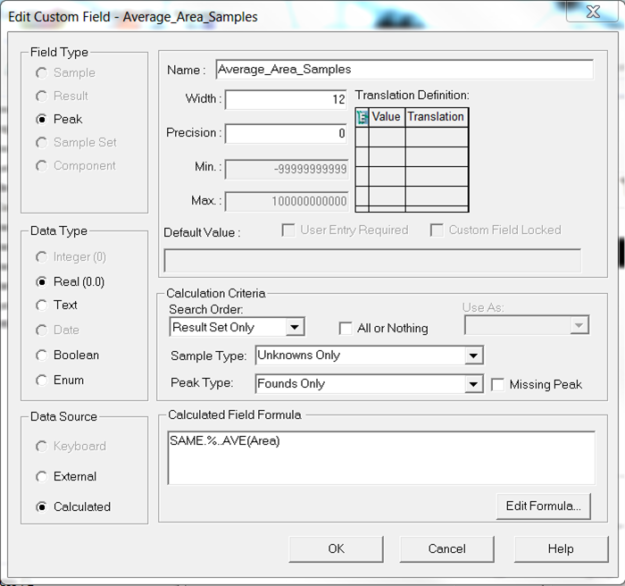
Figure 1
- The equation for a line is y=mx+b. In Empower, it is y=Bx+A. If we solve for ‘x’, we get x=(y-A)/B. In this case, we want to use the ‘average area’ which is calculated from the first Custom Field. I would recommend referencing the ‘last injection’ of the ‘last standard’ for A and B, so that you have the final coefficients (figure 2).
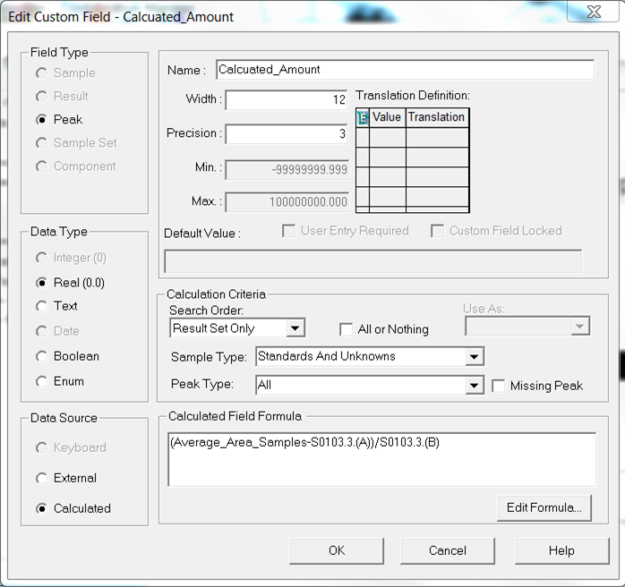
Figure 2
- Now, we see the ‘average area’ for each component based on the duplicate injections of the sample and the ‘calculated amount’ based on that average (figure 3).
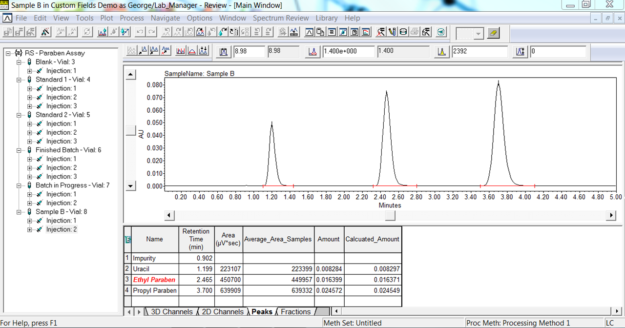
Figure 3
It’s that easy!
ADDITIONAL INFORMATION
Final notes:
- This procedure can be followed using the QuickStart or Pro interface.
- Please refer to Tip #93 and Tip #94 for more information about Intersample Custom Fields.
id56954, EMP2LIC, EMP2OPT, EMP2SW, EMP3GC, EMP3LIC, EMP3OPT, EMP3SW, EMPGC, EMPGPC, EMPLIC, EMPOWER2, EMPOWER3, EMPSW, SUP

