How to Copy a Custom Field from one project to another - Tip86
Article number: 69072
OBJECTIVE or GOAL
Welcome back to Get Empowered! In the last Empower tip-of-the-week post for Empower CDS Software, we learned how to create a Peak Custom Field. (Tip #85)
Creating Custom Fields in Empower:
- #82: The basic steps on creating a Custom Field
- #83: How to create a Custom Sample Set Field
- #84: How to create a Component Custom Field
- #85: How to create a Peak Custom Field
This tip explains how to copy a Custom Field from one Project to another (Part 5).
ENVIRONMENT
- Empower
PROCEDURE
There are two ways to copy a Custom Field from one project to another project.
The first way is when you create a new Custom Field.
- On the Name Entry screen in the wizard, click the radio button for Multiple Projects and then click Finish (Figure 1).
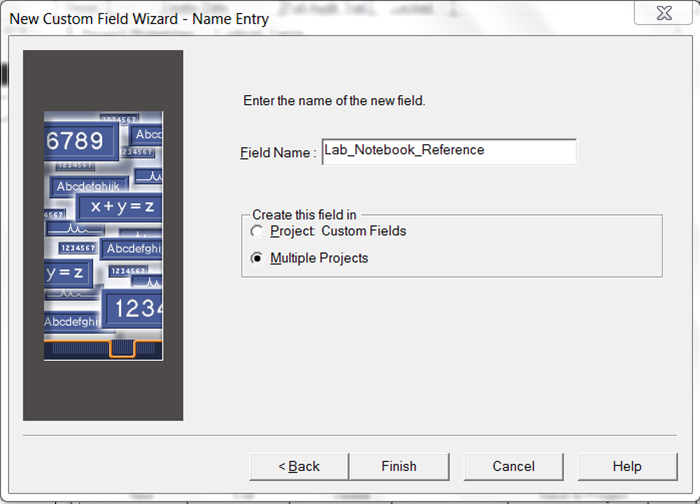
- The Custom Fields: Select Project(s) dialogue box opens. Select the projects you want to copy the new Custom Field to and then click OK.
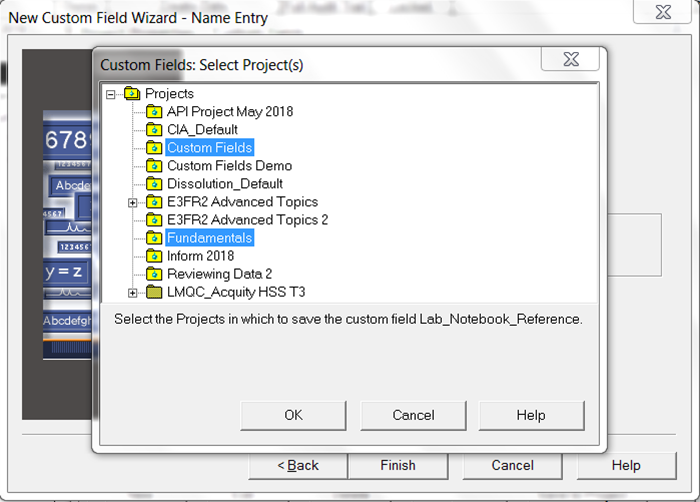
A warning message will appear, click OK. The new Custom Field has been copied to multiple projects.
The second way is copying an existing Custom Field into other projects.
- From the Custom Fields tab of the project properties, highlight the Custom Field you want to copy and then click Save to Project.
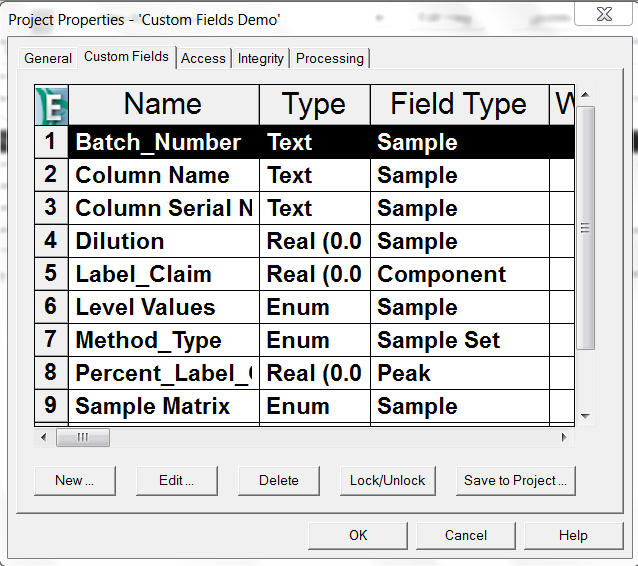
- The Custom Fields: Select Project(s) dialogue box opens. Select the projects you want to copy the existing Custom Field to and then click OK.
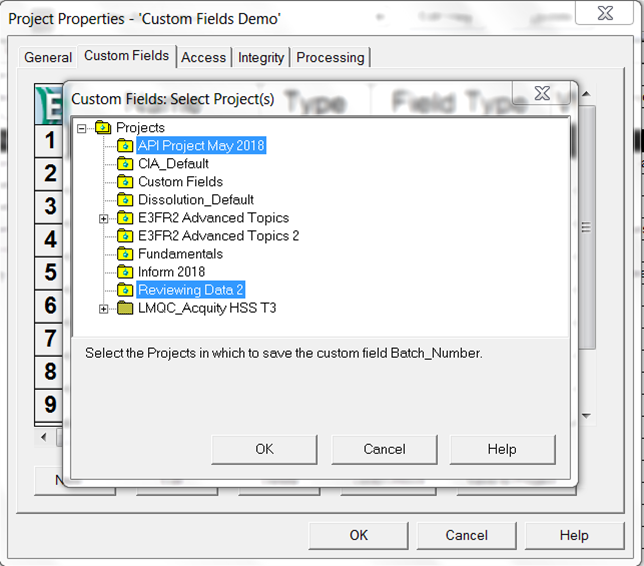
A warning message will appear, click OK. The existing Custom Field has been copied to multiple projects.
It’s that easy!
ADDITIONAL INFORMATION
- This procedure can be followed using the QuickStart or Pro interface.
- If you want to copy between two different Empower databases you can if they are the same Empower version. You will need to drag the field out of one project, then drag it into a project on the other instance or you can just backup/restore a project, then use copy to project from there.
id69072, EMP2LIC, EMP2OPT, EMP2SW, EMP3GC, EMP3LIC, EMP3OPT, EMP3SW, EMPGC, EMPGPC, EMPLIC, EMPOWER2, EMPOWER3, EMPSW, SUP

