How to set up Hyperterminal - WKB17402
Article number: 17402
OBJECTIVE or GOAL
Configure Hyperterminal to monitor the communications of a Waters mass spectrometer.
ENVIRONMENT
- Windows 7 (commercial license needed)
- Windows XP
- Windows 10 (commercial license needed)
- Hyperterminal
PROCEDURE
- Start the Hyperterminal program.
- Determine if Hyperterminal should be the default telnet program on the PC and click Yes or No.
- If this is the first time Hyperterminal will run, configure the Location and dialing rules:
- Complete the Location Information (although this is not used in this mode).
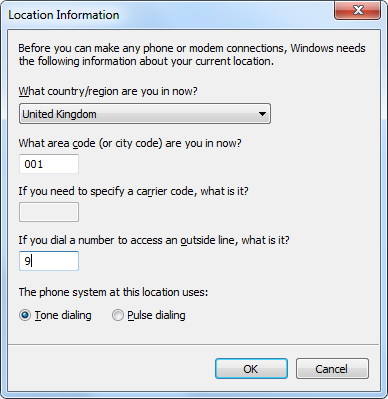
- On the Dialing Rules pane, select a location and click OK.
- On the Connection Description pane, specify a system name. (If saved, this connection type can be reused.)
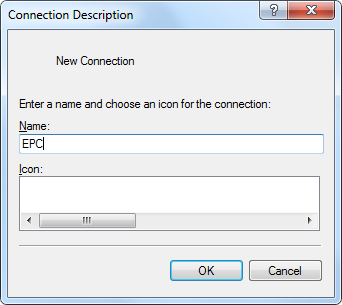
- Connect an RS232 cable between the MS COM port and the PC—usually the COM1 port. COM1 is typically used, but it depends on where the cable plugs in to the PC.
- On the Connect To pane, select COM1 (or the PC port used).
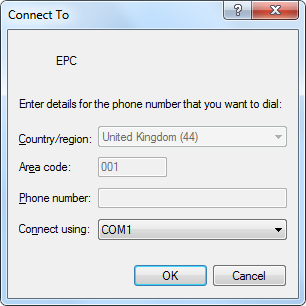
- Click Restore Defaults to use the higher data collection rate of 9,600 bps (unless connecting to a newer MS (e.g., Xevo G2-XS), in which case select 115,200 bps or higher or QDa SN#KAB = 38400 or KAD = 115,200 (WKB88479).
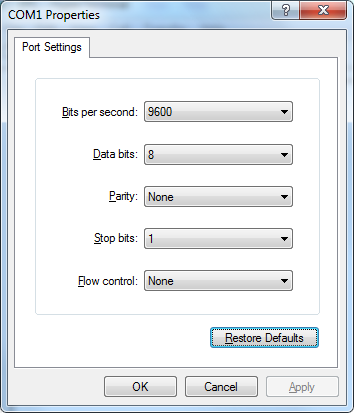
- Click OK.
- Press the Return key. An arrow should appear indicating that the system is connected.
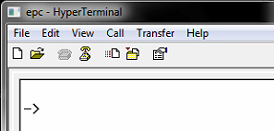
ADDITIONAL INFORMATION
Hyperterminal is included in Windows XP, but not in Windows 7 or 10. Windows 7 and 10 users need to purchase the program from Hilgraeve Inc. Freeware alternatives (e.g., PuTTY) are available.
Also see Hilgreave's YouTube video
See the setup procedure How to collect and save a Hyperterminal Log for MS troubleshooting purposes - WKB47011
To monitor the boot sequence of MS systems, an RS232 cable with the COM1 port is used because this connection remains open even when TCP/IP (Ethernet) connections are interrupted.
Useful part numbers:
- Crossed (null modem) cable: 8932388-S (used on ToF and the larger Quadrupole systems e.g. Xevo TQ-S or TQ-XS, also QDa and QDa II)
- Straight through cable: 700004886 (used on the smaller quadrupole systems, e.g. Xevo TQD or Xevo TQ-s micro - unless they have a newer EPC)
- Gender changer: 700011903 (used in conjunction with 8932388-S on Xevo TQD, Xevo TQ-s micro, etc. that are fitted with the latest EPCs)

