Can I use Windows 10 Remote Desktop to control a MassLynx system? - WKB68655
ENVIRONMENT
- All Waters Mass Spectrometers
- MassLynx 4.2
- Remote desktop connection
ANSWER
Using Windows Remote Desktop Connection to remotely access a MassLynx system to monitor data acquisition or for data processing has never been officially supported by Waters
Windows 10 LTSC 2021 can usually be used with Remote Desktop without error.
In Windows 10 LTSB 1607 it is known that accessing the PC by remote desktop connection may cause instrument communications problems, tune page crashes, ACQUITY console errors, and other MassLynx crashes.
ADDITIONAL INFORMATION
These issues are caused by the way Windows Remote Desktop works in Windows 10 so is caused by Microsoft not the MassLynx software.
Option 1 - If using remote desktop connection from a touchscreen Windows 10 LTSB 1607 laptop, disable the touchscreen. See WKB87425 for details, and WKB49433.for instructions on disabling touch screens
Option 2 -
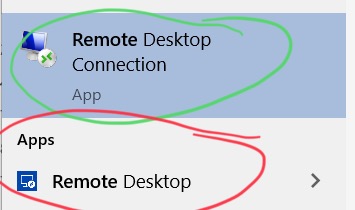
In some versions of Windows 10 the older version of Remote Desktop is still available. Type "Remote Desktop" into the Windows menu and you may see both versions, as in the picture. If there are two versions available choose the top one (circled in green) which is the older version.
id68655, A-SQ, comms, CYCIMS, MALDIG2SI, MLYNX, MLYNXV41, SQD2, SUPMM, SYNG2HD, SYNG2HDMAL, SYNG2MS, SYNG2MSMAL, SYNG2SHD, SYNG2SHDML, SYNG2SIHD, SYNG2SIMS, SYNG2SMS, SYNG2SMSML, UPBSMIVD, UPIBSMIVD, UPLCCOLHTR, UPNBINARY, UPSMIVD, UPSMPMGR, XEVOG2QTOF, XEVOG2SQTF, XEVOG2STOF, XEVOG2TOF, XEVOG2XSQT, XEVOG2XSTF, XEVOTQ, XEVOTQA, XEVOTQD, XEVOTQDIVD, XEVOTQIVD, XEVOTQSCRO, XEVOTQSMIC, XEVOTQXS, XEVTQXSIVD

