How to disable the touch screen driver in Windows 10 - WKB49433
Article number: 49433
OBJECTIVE or GOAL
Disable the touch screen driver in Windows 10. This driver reportedly interferes with MassLynx 4.2, OpenLynx and Empower in some cases.
ENVIRONMENT
- Windows 10
- HID-compliant touch screen driver
- MassLynx 4.2
- OpenLynx
- OALogin
- Empower
PROCEDURE
- Click on the Start button and search for Device Manager.
- Open Device Manager and browse down to Human Interface Devices.
- Select HID-compliant touch screen.
- Right-click and select "Disable".
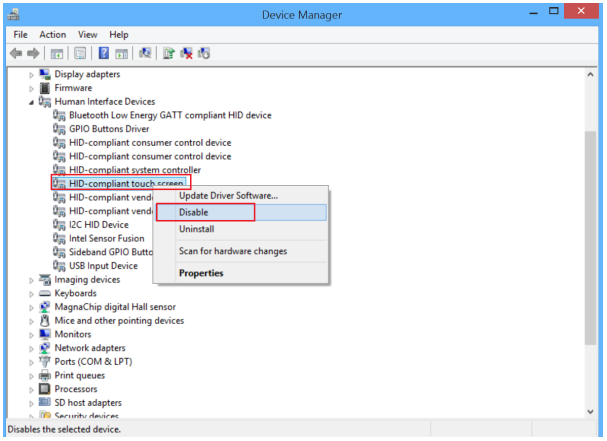
ADDITIONAL INFORMATION
Windows versions where touchscreens can cause a problem with MassLynx:
Windows 10 Enterprise v1803
Windows 10 Enterprise LTSB 1607
id49433, EMP2LIC, EMP2OPT, EMP2SW, EMP3GC, EMP3LIC, EMP3OPT, EMP3SW, EMPGC, EMPGPC, EMPLIC, EMPOWER2, EMPOWER3, EMPSW, MLYNX, MLYNXV41, SUP, SUPMM

