Where is the noise setting used in Empower 3 JP s/n calculations? - WKB84696
ENVIRONMENT
- Empower 3
- System Suitability option
- Japanese Pharmacopoeia
ANSWER
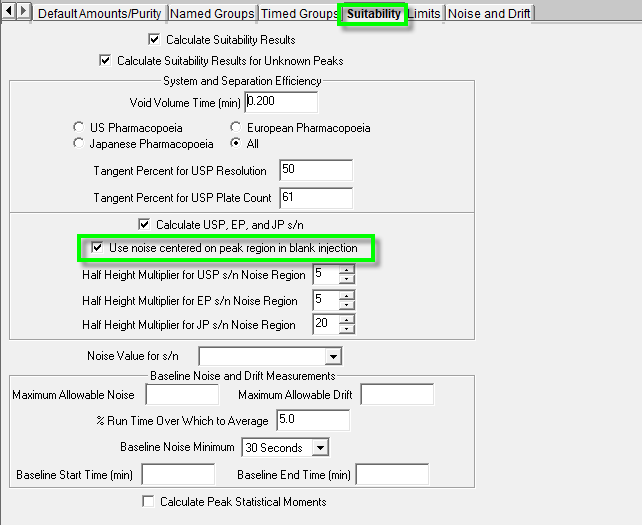
■ If "Use noise centered on peak region in blank injection" is ON
The noise is calculated automatically with the channel data for which the “Blank” column of the sample set is checked.
The noise used for the JP s/n calculation of each peak is showed in “JP Noise” in the Peak Table.
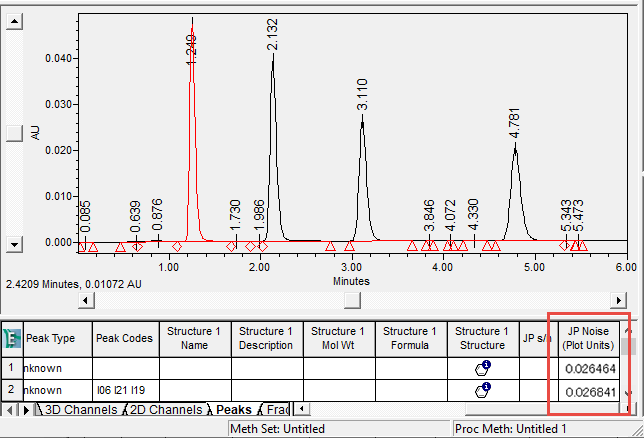
■ If the “Use noise centered on peak region in blank injection” is OFF
The noise is calculated from the channel data of the processing target (within the same chromatogram, not a separate blank injection).
In this case, in the "Noise and Drift" tab of the Processing Method, the region where no peak elutes must be specified as the noise calculation region.
The region of 20 times the half width of each peak cannot be automatically set as the Noise Region. In addition, only one region can be specified as the Noise Region.
The noise used for the JP s/n calculation for each peak is showed in "Peak to Peak Noise” in the "Chromatogram Result" table on the "Result" window.
The "Result" window opens by selecting "Result" from the “Window” menu of the Chromatogram window.
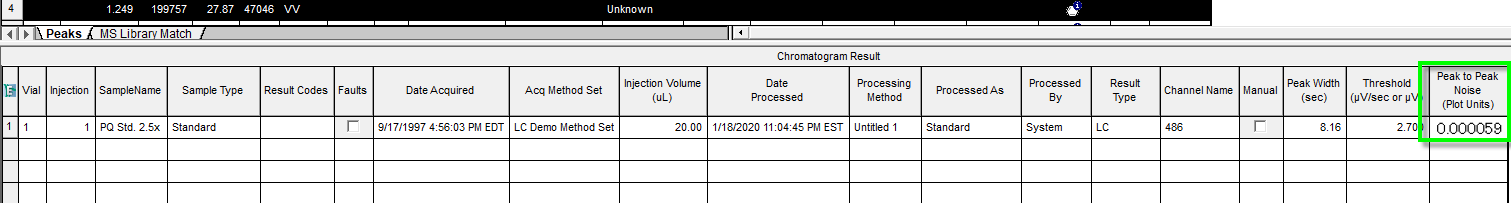
ADDITIONAL INFORMATION
id84696, EMP2LIC, EMP2OPT, EMP2SW, EMP3GC, EMP3LIC, EMP3OPT, EMP3SW, EMPGC, EMPGPC, EMPLIC, EMPOWER2, EMPOWER3, EMPSW, SUP

