How to replace the source heater on the Xevo TQ-S, Xevo TQ-S micro or Xevo TQ-XS - WKB74738
Article number: 74738
OBJECTIVE or GOAL
Replace the source heater cartridge (700005347).
ENVIRONMENT
- Xevo TQ-S micro
- Xevo TQ-S
- Xevo TQ-XS
PROCEDURE
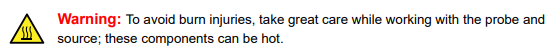
- Place the MS into Standby mode.
- Vent the instrument.
- Close MassLynx software.
- Switch the instrument power off.
- Allow the ion block to cool.
- Open the source enclosure door of the MS to access the ion block.
- Locate the source ion block cover plate and remove it by unscrewing the two securing screws.
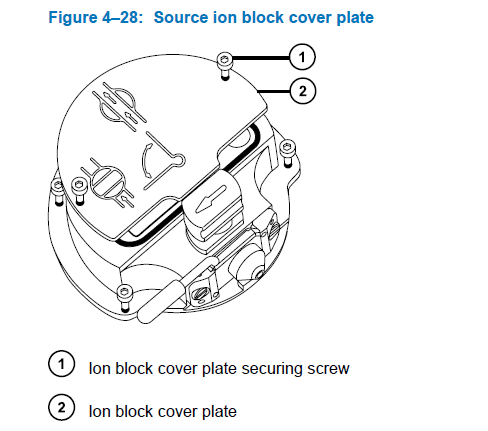
- Access the PEEK block and the ceramic holder and remove the three screws in the PEEK block.
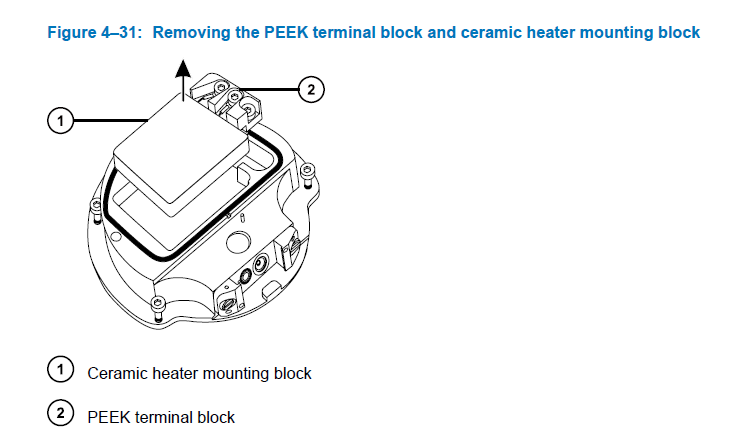
- Remove the cartridge from the ceramic block by removing the three rods.
- Insert a new heater cartridge into the ceramic block.

- Place the hooks around the screws in the PEEK terminal block and secure the screws to the ion block.
- Resecure the ion block cover plate.
- Close the source enclosure door.
- Switch the power on and wait for the EPC to start up.
- Open MassLynx.
- Pump the MS down.
- Open the tune page and verify that the ion block heats to the set temperature.
ADDITIONAL INFORMATION
Full instructions are found in the Waters Xevo TQ-S micro Overview and Maintenance Guide (715004599).

