Communication to an ACQUITY Sample Manager FTN and FL fails - WKB25603
Article number: 25603
SYMPTOMS
- Multiple error messages, such as "Network Error: Windows has detected an IP address conflict", "Communication Error: the system has lost contact with the instrument", and "Communication Failure"
- LEDs on the Ethernet hub of the SM-FTN change from green to yellow
- In the service profile, the "ipconfig.txt" file shows that DHCP (Dynamic Host Configuration Protocol) is not enabled for the "Instrument LAN" network adapter
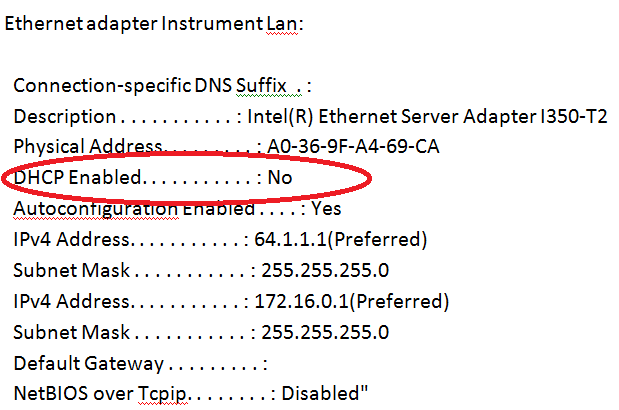
ENVIRONMENT
- ACQUITY UPLC H-Class
- ACQUITY UPLC H-Class Bio
- ACQUITY UPLC I-Class
- Sample Manager - Flow Through Needle (SM-FTN)
- Sample Manager - Fixed Loop (SM-FL)
CAUSE
Faulty Ethernet Switch PCB (700011411)
FIX or WORKAROUND
Contact Waters and request on site service to have this part replaced.
ADDITIONAL INFORMATION

