How to obtain signal-to-noise values using a noise reference run in UNIFI - WKB64479
Article number: 64479
OBJECTIVE or GOAL
Activate the signal-to-noise calculation based on a noise reference run.
ENVIRONMENT
- UNIFI
PROCEDURE
- Based on the settings provided in How to activate signal-to-noise values for the peak list in UNIFI Scientific Information System - WKB2083, which describes how to set the signal-to-noise calculation with a fixed noise region, change the settings as described below.
- In REVIEW, under EDIT Sample Information... > Processing options, specify an injection for "Use as noise reference".
- In Analysis Method > Processing > Chromatographic Performance Settings, enable "Use a noise result reference to calculate signal to noise".
- In Analysis Method > Processing > Find 2D peaks > Noise and Drift, disable "Calculate Detector Noise and Drift".
ADDITIONAL INFORMATION
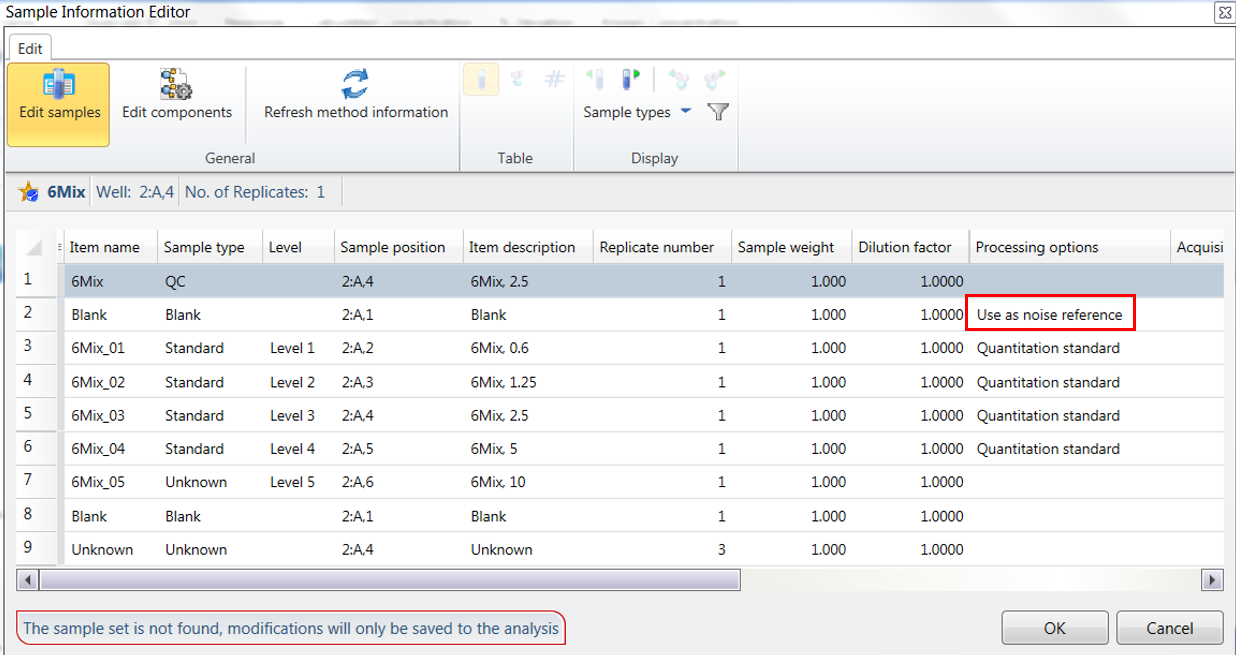
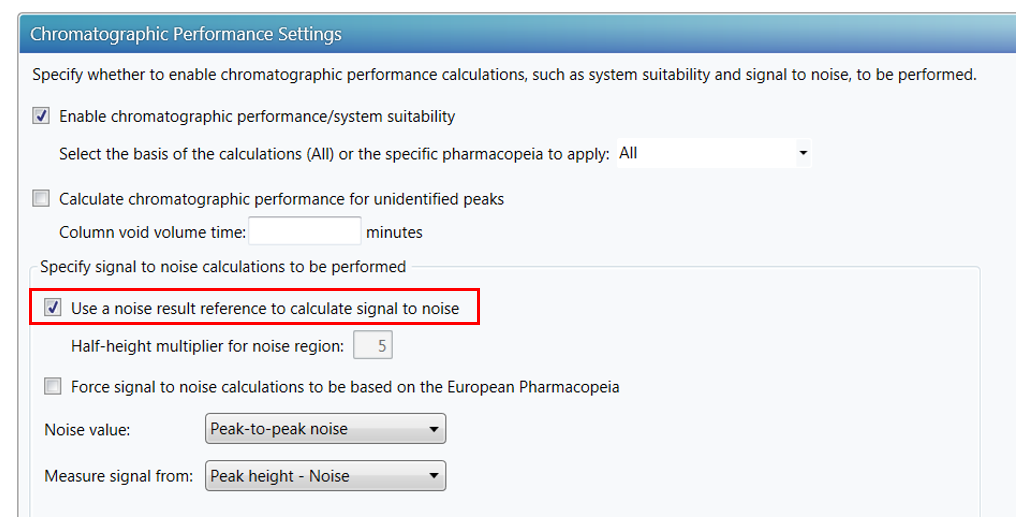
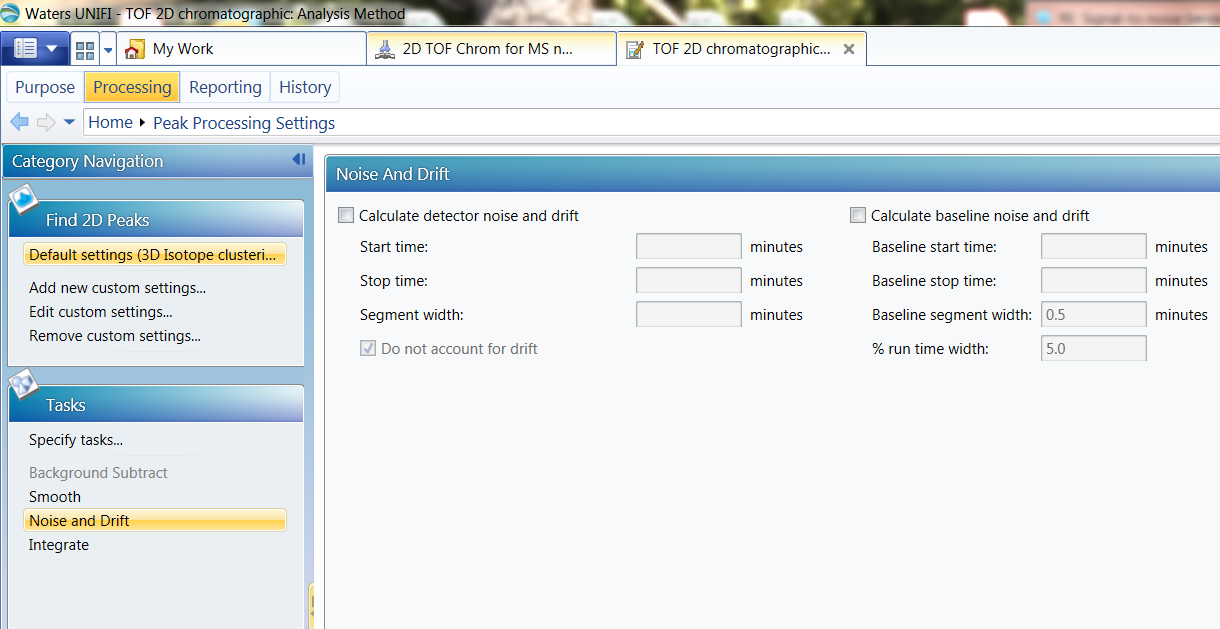
id64479, SUPUNIFI, UNIFISVR, UNIFISW18, UNIFOPT, UNIFQLIC, UNIFSW17, UNIFSW18, UNIFSW19, UNIFWGLIC, UNIFWKLIC

