How to activate signal-to-noise values for the peak list in UNIFI Scientific Information System - WKB2083
Article number: 2083
OBJECTIVE or GOAL
Activate signal-to-noise values for the peak list in UNIFI Scientific Information System.
ENVIRONMENT
- UNIFI Scientific Information System
PROCEDURE
- In Peak Processing Settings, click "Find 2D peaks", click "Specify tasks", and select the Noise and Drift check box.
- In the Noise and Drift section, select the check box for "Calculate detector noise and drift".
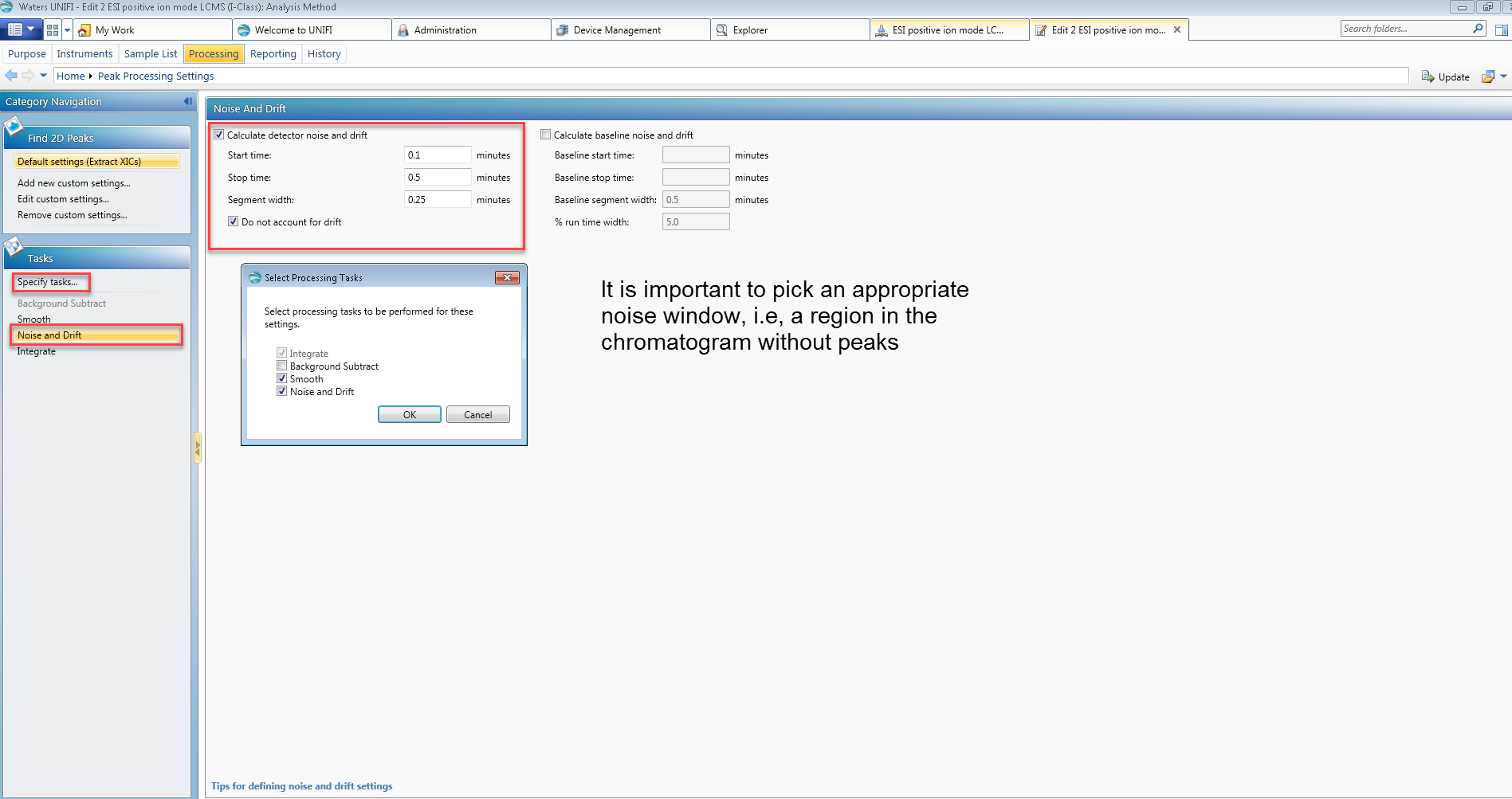
3. In Targeted Screen Settings, click "Target by Mass" and select the check box for "Extract mass chromatograms Warning: Generating XICs will increase processing time".
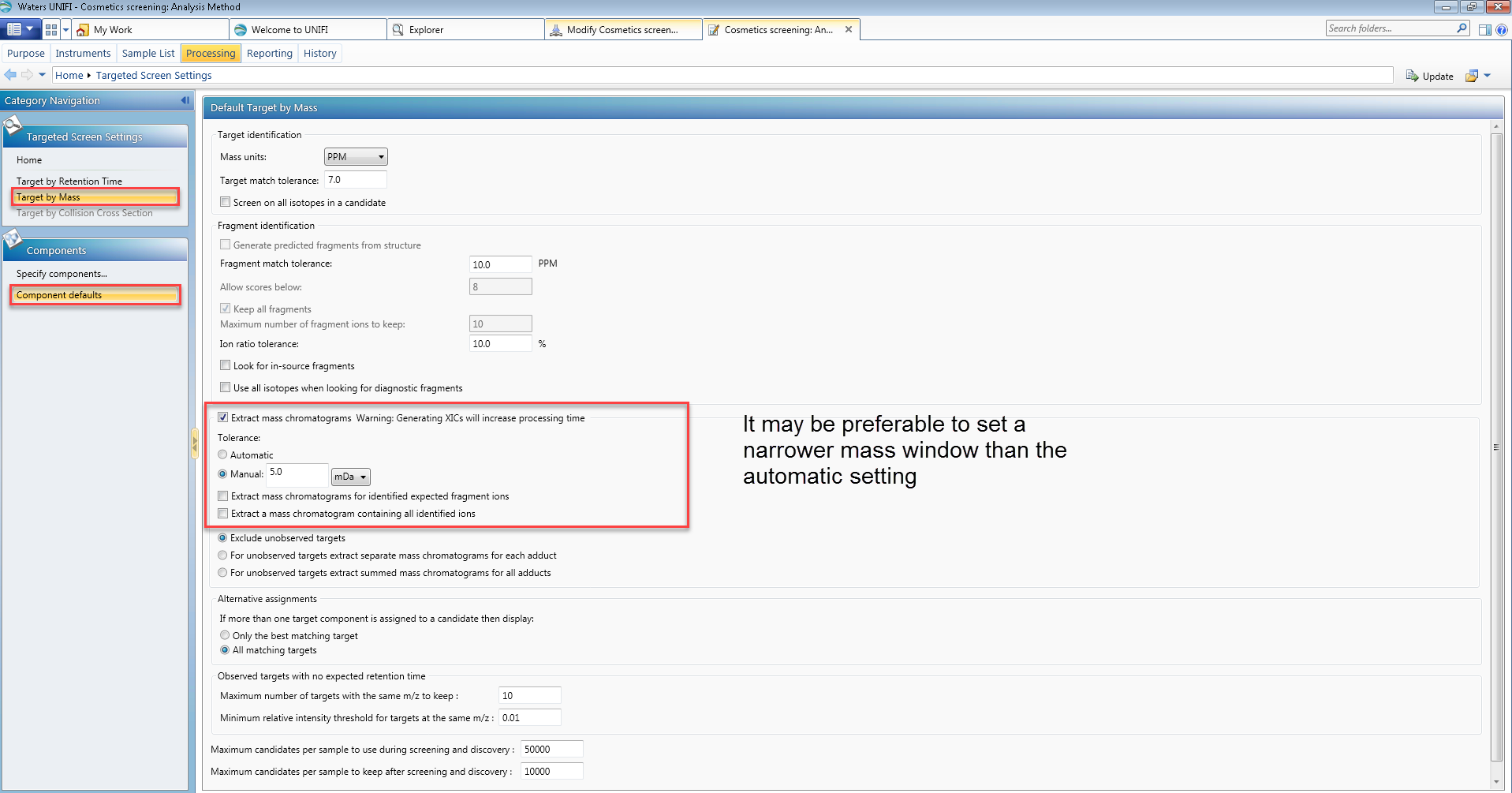
4. In Analysis Specific Settings, click Chromatographic Performance Settings and select the check box for "Enable chromatographic performance/system suitability".
5. Choose the options for "Noise value" and "Measure signal from".
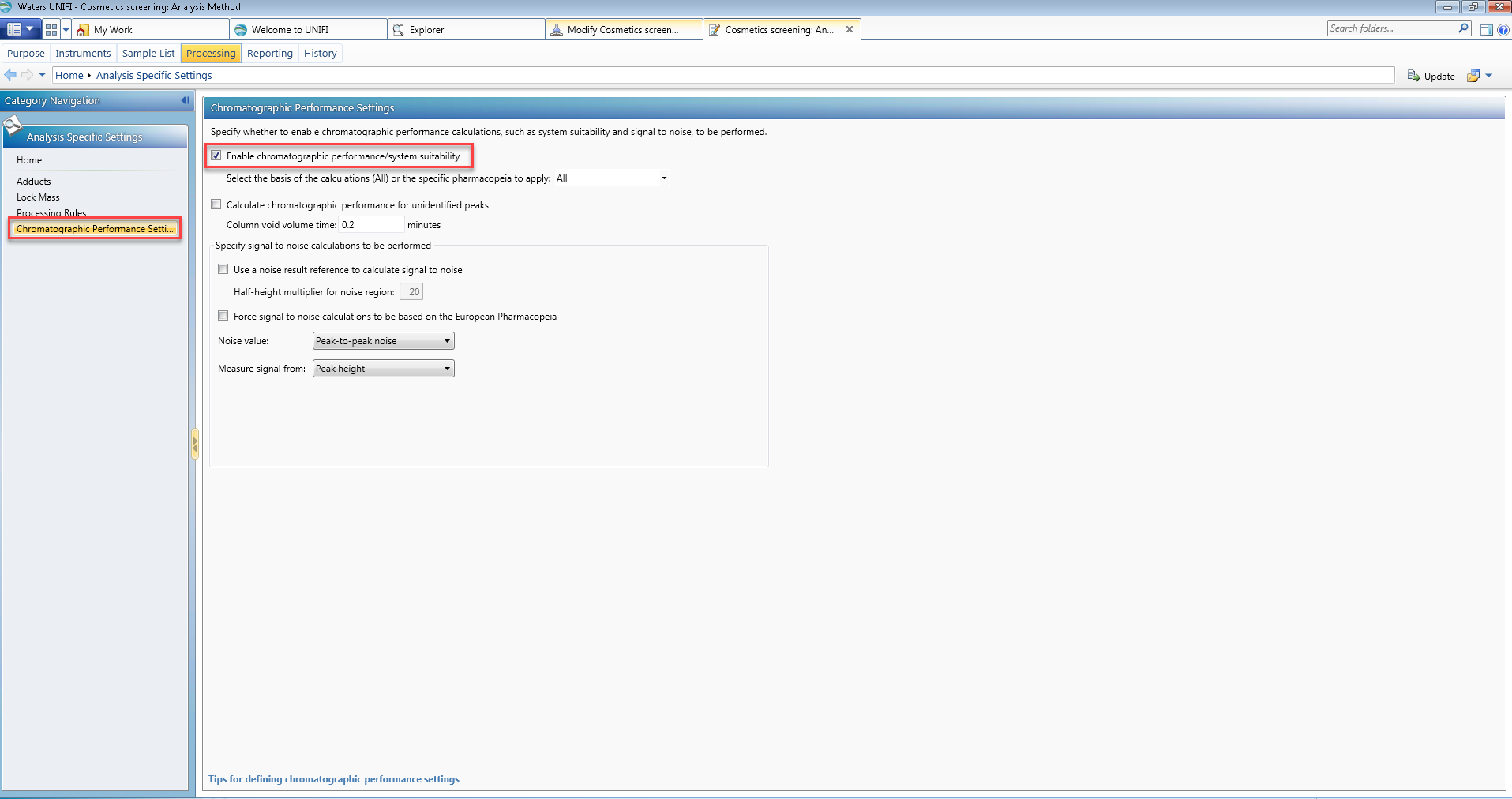
6. Reprocess the analysis.
ADDITIONAL INFORMATION
id2083, SUPUNIFI, UNIFISVR, UNIFISW18, UNIFOPT, UNIFQLIC, UNIFSW17, UNIFSW18, UNIFSW19, UNIFWGLIC, UNIFWKLIC

