How to enable debug logging for the Empower data adapter in NuGenesis 8 or 9 - WKB19989
Article number: 19989
OBJECTIVE or GOAL
Activate debug logging for the "Remote" half of the NuGenesis 9 SDMS data adapter for Empower.
ENVIRONMENT
- NuGenesis 9 SDMS
- All Data Adapter releases for NG9
- NuGenesis 8 SDMS
- Data Adapters Release 1 or later
- The "Empower-3 (remote)" data adapter is installed on an Empower client
PROCEDURE
- Edit the following file on the Empower client:
- NuGenesis 8: Drive:\Program Files (x86)\NuGenesis 8.0\EVS\Log4Net.config
- NuGenesis 9: Drive:\Program Files (x86)\Waters\NGSDMS\EVS\Log4Net.config
- Set the values for levelMin and levelMax as follows:
- <levelMin value="DEBUG" />
- <levelMax value="FATAL" />
- Set the value for "level" to DEBUG, as in the following example:
- <root>
- <level value="DEBUG" />
- Save and close Log4Net.config
- Restart the following services for the changes to go into effect:
- Waters SDMS EmpowerDA DataExchangeService
- Waters SDMS EmpowerDA DataExchangeService DM
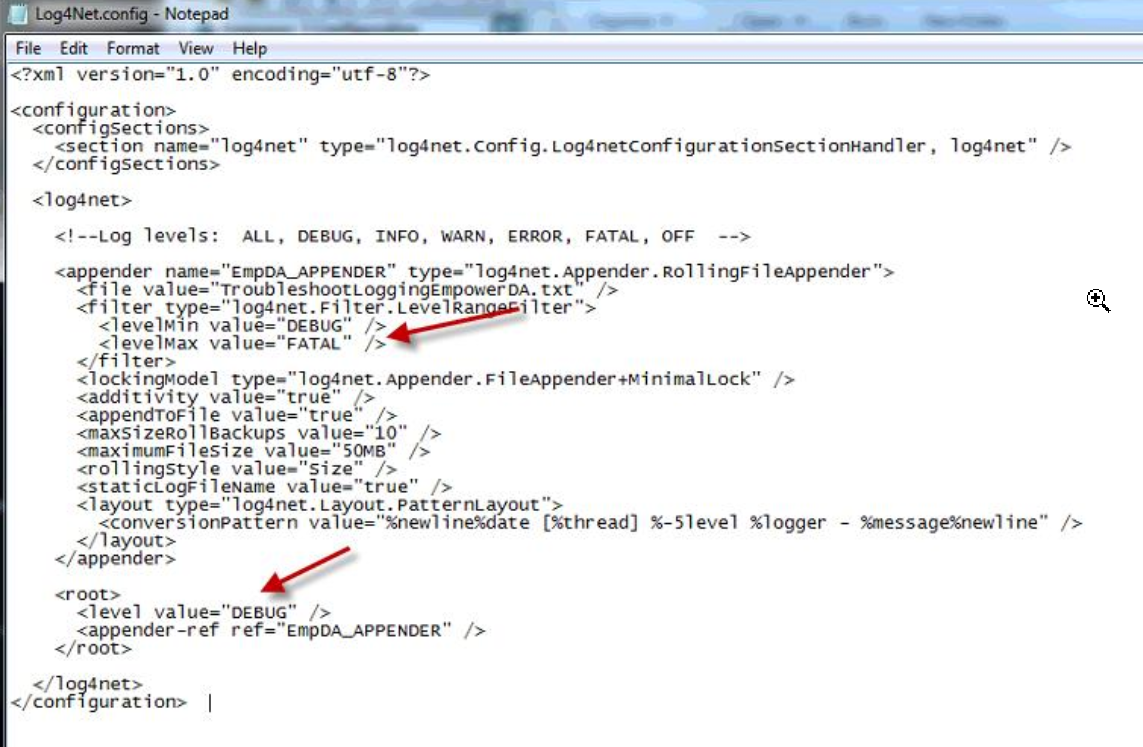
ADDITIONAL INFORMATION
The log file will be written to TroubleshootLoggingEmpowerDA.log in:
- NuGenesis 8: Drive:\Program Files (x86)\NuGenesis 8.0\EVS
- NuGenesis 9: Drive:\Program Files (x86)\Waters\NGSDMS\EVS
This log file also applies to the Empower-3 System Audit Trail data adapter.
See also the debug logging procedure for the Empower data adapter in SDMS 7.1.
id19989, SDMS, SDMS8, SDMS8NU, SUPISDMS, SUPNG

