OpenLynx browser does not open on a Windows 10 PC - WKB48920
Article number: 48920
SYMPTOMS
- OpenLynx browser does not open on a Windows 10 PC by double-clicking an OpenLynx report file
- The main OpenLynx Diversity browser window initially appears, but the progress wheel icon stays in motion, and the program does not fully open for the user to perform tasks or view data
- Significant delay for MassLynx to open
- The browser may open via the icon, but it crashes when you browse for or select a report file
- Server busy message
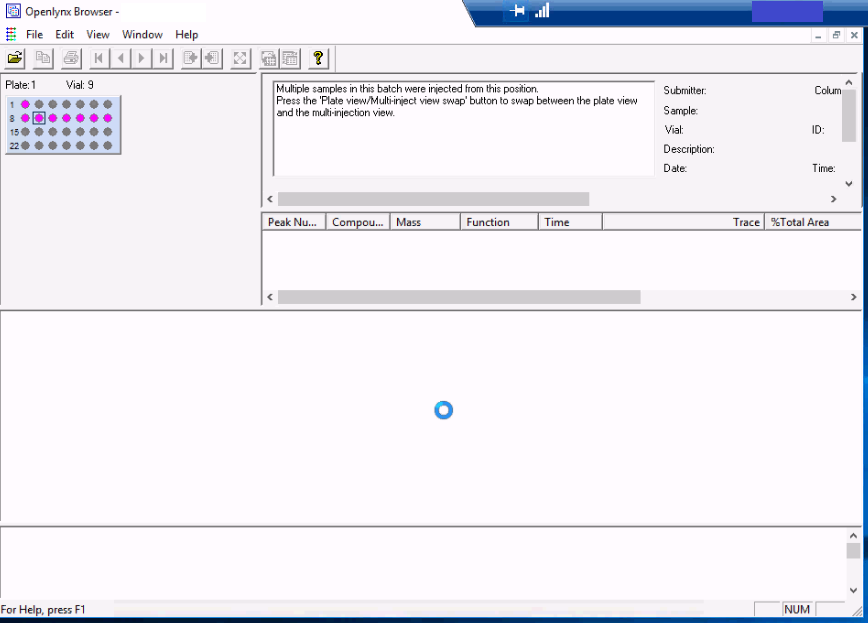
ENVIRONMENT
- MassLynx 4.2 (multiple SCNs)
- OpenLynx
- Diversity browser
- Microsoft Windows 10 OS
CAUSE
A touch screen is enabled on the PC or laptop. In some versions of Windows 10, the driver for the touch screen causes issues with MassLynx.
FIX or WORKAROUND
Disable the touch screen driver as described in the article How to disable the touch screen driver in Windows 10 - WKB49433.
ADDITIONAL INFORMATION
The issue is not present on officially supported Lenovo P510 series PCs with an official Waters MassLynx image of Windows 10.

