How do I configure MassLynx to send an email alert upon shutdown error? - WKB25797
OBJECTIVE or GOAL
Configure a MassLynx system so that if it shuts down with an error, an email is sent to the nominated email address.
ENVIRONMENT
- MassLynx
- Microsoft Outlook
PROCEDURE
Note: A startup method must have been run before the shutdown method will run.
For Quads controlled by SCN 1035 and subsequent releases
SCN 1035 (onwards) includes a new emailing function whereby MassLynx uses SMTP to send emails directly to an email server (web service) on the Internet. This no longer requires a client that supports MAPI.
- Ensure that an account is available on an email server.
- Configure the email via the Startup and Shutdown settings
See examples:
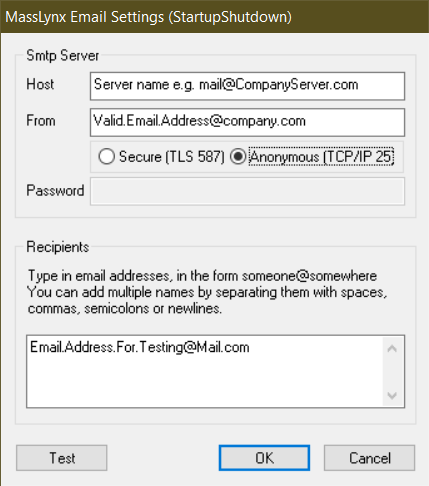
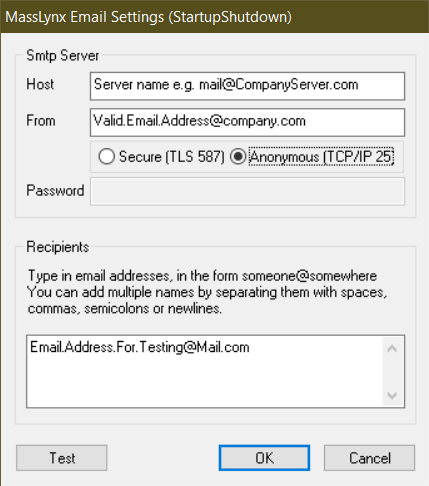
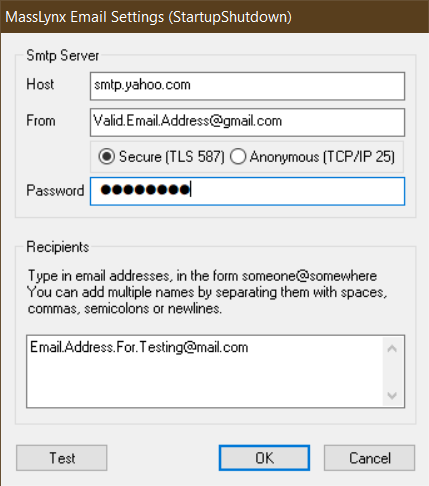
Note: Some email servers do not allow SMTP connections to be made to them as they may not be secure. For example, since May 2022, Google no longer allow less secure 3rd party apps to connect to Gmail. Yahoo no longer allows SMTP connections. OUTLOOK does support SMTP (Tested as of 05 Jul 2023). If using an Outlook365 server (ie company server) this needs to be configured appropriately. Create a new outlook account to test if issues are encountered to isolate issue.
For instruments controlled by an SCN that was released before SCN 1035 (March 2022)
For this, you need an email client (i.e. an application for sending and receiving emails) installed on each PC and to have that linked to the Operating System. MassLynx uses MAPI protocol to connect to the email client via Windows. The email client needs to be configured to connect to an email server on the Internet, using a specific account and password. Emails are sent to the server using SMTP.
- Ensure that email client software is installed on the PC and that the account is open.
- Ensure that the email system to be used is set as the default email account in the system preferences for the user account. To do this, enter "Default Programs" in the Windows search field then choose "Set Default Programs".
Note: This can be tested by right clicking on a file (e.g. a text file) and selecting Send To > Mail recipient
Note: If using Outlook as the email system, there is a "security feature" that may prevent sending the email.
See KCS article 4317: Outlook error: A program is trying to send an email message on your behalf
Note: If using Outlook 365, the following article may help you configure the email server:
How to configure email on Waters PCs and servers that require SSL/TLS authentication for use with Outlook 365 and OALogin - WKB76817
ADDITIONAL INFORMATION
Gmail and Yahoo now require you to generate an App Password to use SMTP (NB you may need to enable two-factor authentication before you can create an app password). See here while logged into yahoo and here while logged into Gmail.
Outlook still supports SMTP.
Note: Old versions of MassLynx may not support email on shutdown error. (This feature stopped working when Windows 7 support was introduced for MassLynx. It is fixed in versions of MassLynx since SCN 919 released in December 2016. (See article: What is the date order MassLynx SCNs were released in? - wkb236959)
If necessary, upgrade your MassLynx version.
id25797, MLYNX, MLYNXV41, SCN1035, SCN919, SUPMM

