MS crashes with error "unable to complete execution of shutdown" when running shutdown method in MassLynx in ESCi mode - WKB233113
Article number: 233113
SYMPTOMS
- When running a shutdown method in ESCi mode, the system crashes with MassLynx error
"unable to complete execution of shutdown. Failed to switch mass spectrometer into standby" 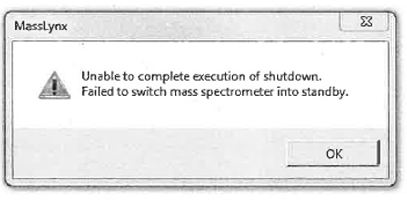
- After running the shutdown, it might be that the only way to recover the MS is by performing an electronic shutdown using the rear toggle switches.
- Seen in SCN 876 with SCN 904, SCN 1042 and SCN 1043
ENVIRONMENT
- MassLynx
- ESCi source
CAUSE
Bug in software - reported as CRI-4613
FIX or WORKAROUND
Fix: None - could not be reproduced in later software. Use the workaround
Workaround:
Edit the shutdown method to switch the Ion Mode to APCI at the start of the shutdown method as follows:
- Browse to the AutoControl Tasks tab of the shutdown editor.
- Select the top item in the Control Task List.
- In the Tasks section, select Ion Mode and choose API.
- Add this to the top of the list by clicking the Insert icon on the left.
- Additionally, remove the "reset" command and save the method.

Fixed in SCN 1046
ADDITIONAL INFORMATION
If not ESCi see this article MassLynx PC crashes with "application error" when running Startup or Shutdown methods with operate or standby tasks - wkb279263
id233113, A-SQ, MLYNX, MLYNXV41, SCN1042, SCN1043, SCN1046, SCN876, SCN904, SQD2, SUPMM, XEVOG2XSQT, XEVOTQ, XEVOTQA, XEVOTQA, XEVOTQD, XEVOTQDIVD, XEVOTQIVD, XEVOTQS, XEVOTQSCRO, XEVOTQSIVD, XEVOTQSMIC, XEVOTQXS, XEVTQSMIVD, XEVTQXSIVD

