Error message "Unhandled exception error in XML document (0.0)" when opening the ACQUITY console from MassLynx - WKB17243
Article number: 17243
SYMPTOMS
- MassLynx opens normally
- Error message "Unhandled exception error in XML document (0.0)" appears when opening the ACQUITY console from MassLynx
- Pop-up message appears to close the console
- "Input string was not in a correct format"
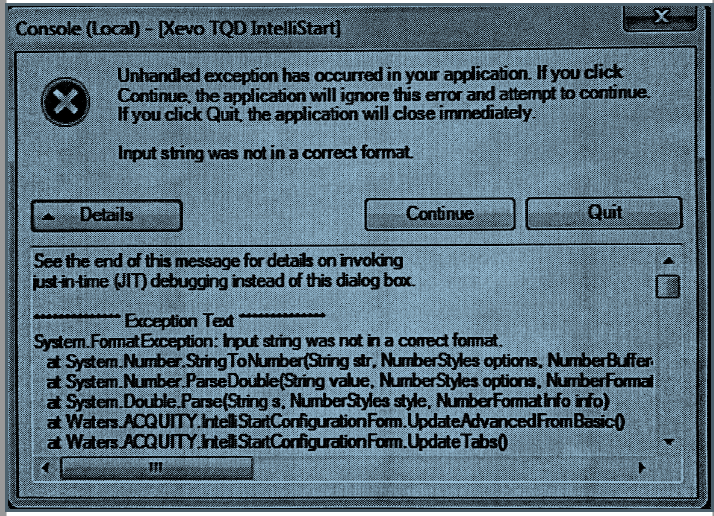
- This problem occurs when running resolution and calibration setups with he following error
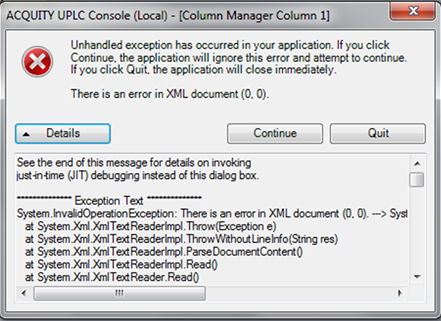
ENVIRONMENT
- MassLynx
- Xevo TQ-S
- TQ Detector
CAUSE
A corrupt file
FIX or WORKAROUND
- Close MassLynx.
- Run StopACQUITYProcesses.cmd from C:\Program Files (x86)\Waters Instruments\Bin.
- Browse to C:\MassLynx\Intellistart\Configuration.
- Delete or rename the UserCustomConfigurations.xml file.
- Restart MassLynx. The deleted file regenerates automatically.
ADDITIONAL INFORMATION
See also: ACQUITY or MS missing from the console in MassLynx
id17243, MLYNX, MLYNXV41, SUPMM, XEVOTQD, XEVOTQDIVD, XEVOTQS, XEVOTQSIVD, XEVTQSMIVD

