How to select multiple sections in DriftScope - WKB17234
Article number: 17234
OBJECTIVE or GOAL
Select multiple sections in DriftScope.
ENVIRONMENT
- DriftScope
- MassLynx
- SYNAPT
PROCEDURE
- Select the
tool.
- Select the type of tool to use for defining sections, and select the regions of interest. You may select multiple regions using different tools.
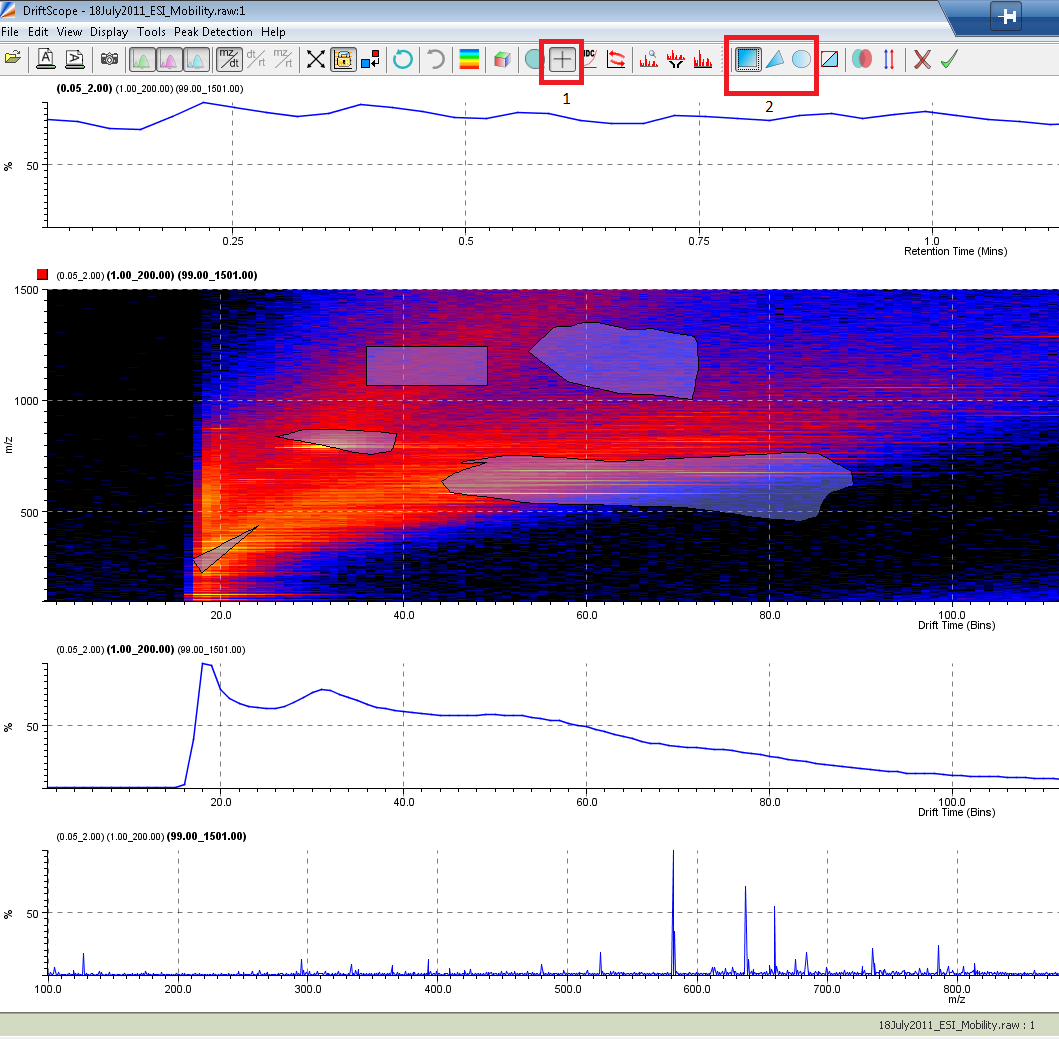
- After you select all of the regions of interest, click the green check mark to complete the selection process.
- At this point you may define a subsection for a region by selecting the
tool and starting the process again.
ADDITIONAL INFORMATION

