How do I configure EasyMail for use with MassLynx OALogin? - WKB10144
Article number: 10144
OBJECTIVE or GOAL
Configure EasyMail for use with OALogin.
ENVIRONMENT
- MassLynx
- OALogin/OpenLynx/OAManager
- Easy Mail
- Windows
PROCEDURE
- NOTE: From SCN 1035 MassLynx no longer supports / includes Easymail.
See Where is Easymail in MassLynx SCN 1035? - WKB233497 - Ensure that Easymail is supported by your MassLynx version.
See Article #3926 Easy Mail does not work with older versions of MassLynx OALogin with Windows 7 - Determine the server name of the company email server.
- Open MassLynx and browse to OpenLynx.
- Open OAmanager and browse to File > Report Location...
- Ensure that there is a primary location in the Report output directories Box:
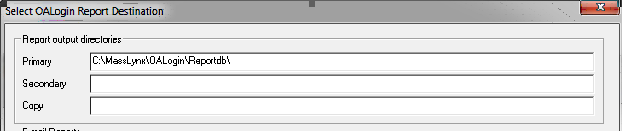
- Select the following options:
Use EasyMail
Enable emailing of report
Enable emailing of PDF files (if you want to email both the report file and PFD printed reports) - Click Settings.
- Specify the company server name (determined in step 2), but leave the "Domain" box cleared.
- Specify the email address from which the emails will be sent (this must be a valid address).
- Ensure that emailing is enabled in the OALogin User Configuration.
- Troubleshooting information might be found in the Easymail.log file in the C: drive
ADDITIONAL INFORMATION

