How to do Component-based Expected Mass Processing - Tip116
Article number: 68226
OBJECTIVE or GOAL
Welcome back to Get Empowered! In the last Empower tip-of-the-week post for Empower Chromatography Data Software, we learned how to display MS spectra from a particular MS scan along with UV spectra in the Mass Analysis window (Tip #115).
In this week’s tip, we will learn about Expected Mass Processing.
Empower provides two ways to determine if a specified mass exists in a sample. You may be looking for a specific mass because it identifies a desired ‘component’ or an ‘impurity’ in the sample. Today, we will look at ‘component-based’ Expected Mass Processing.
Let’s get started.
ENVIRONMENT
- Empower
PROCEDURE
- Bring the Sample Set (or injections) into Review and open and apply the Method Set. Go to the Processing Method and click the ‘MS Expected Mass’ tab.
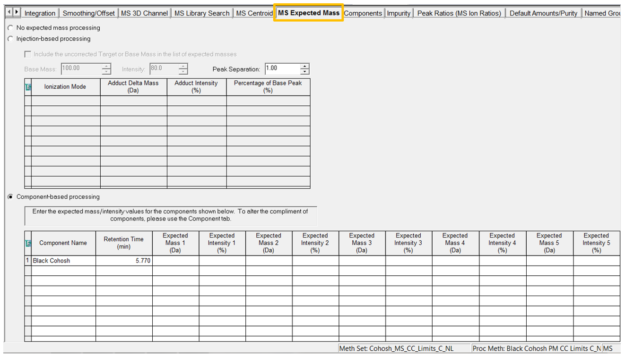
- Select ‘Component-based’ processing and enter the Expected Mass or Masses along with the Expected Intensities. In this case, the compound of interest has a molecular ion with a base peak of 621, a fragment ion with mass of 603, a sodium adduct ion with mass of 643, and isotopic ions with masses of 622 and 644. The Peak Separation has a default value of 1 and sets the range over which Empower looks for the expected mass. For example, for mass 621 the range would be 620.5 to 621.5. The expected intensity is a % of the base peak and if the % is equal to or higher than the entered value it is acceptable.
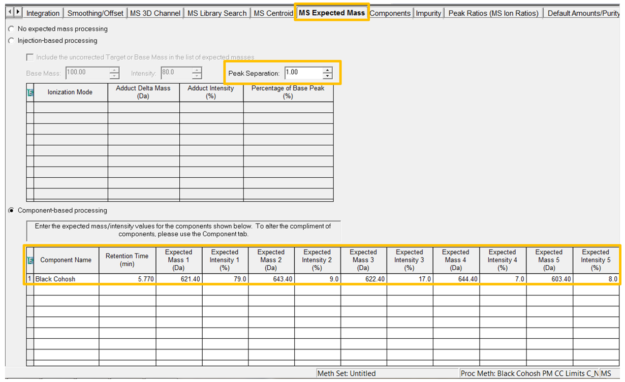
- In this example, all expected masses are ‘found’ and the expected intensities are ‘acceptable’.
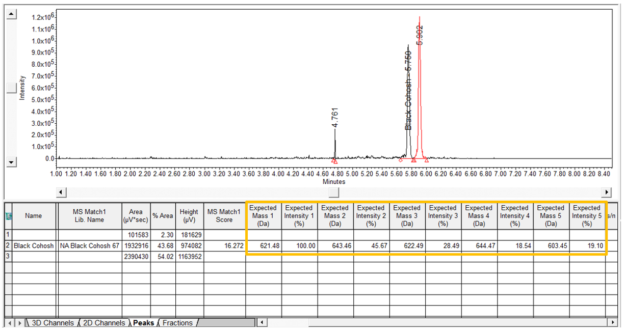
- In this example, some of the expected masses are ‘not found’ and the expected intensities are ‘below the value’ entered in the Processing Method, therefore, Empower flags the peak.
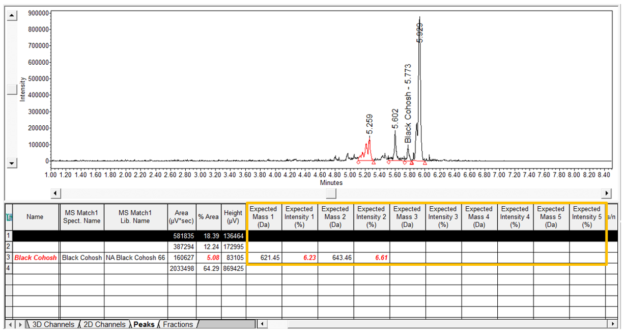
It’s that easy!
ADDITIONAL INFORMATION
- This procedure can be followed using the QuickStart or Pro interface.
- ACQUITY QDa Mass Detector is compatible with the Alliance HPLC system.
id68226, EMP2LIC, EMP2OPT, EMP2SW, EMP3GC, EMP3LIC, EMP3OPT, EMP3SW, EMPGC, EMPGPC, EMPLIC, EMPOWER2, EMPOWER3, EMPSW, SUP

