How to do Injection-based Expected Mass Processing - Tip117
Article number: 68218
OBJECTIVE or GOAL
Welcome back to Get Empowered! In the last Empower tip-of-the-week post for Empower Chromatography Data Software, we learned how to do Component-based Expected Mass Processing (Tip #116).
In this week’s tip, we will learn another way to determine if a specified mass exists in a sample and explore ‘Injection-based’ Expected Mass Processing.
There are advantages to Injection-based Expected Mass Processing: 1) you do not need to identify peaks in the Processing Method and 2) you can search for masses that account for ‘adducts’ resulting from sample matrix interactions.
Let’s get started.
ENVIRONMENT
- Empower
PROCEDURE
- Right click on the Sample Set and bring it to Alter Sample. Enter the expected mass or masses in the Target Mass field(s). (Alternatively, you could do this in Run Samples before you acquire the data)
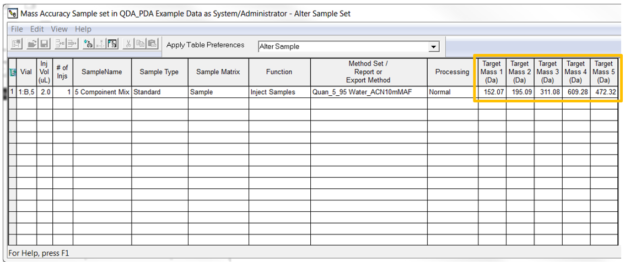
- Create a simple Processing Method for peak detection and integration. On the MS Expected Mass tab, click the radio button for ‘Injection-based Processing’. Check the box that reads, ‘Include the uncorrected Target or Base Mass’ in the list of expected masses. If you do not make this selection, you will need to specify at least one adduct. To specify an adduct, select the ionization mode that has the adduct and enter mass. (Refer to Tip #116 for Peak Separation description).
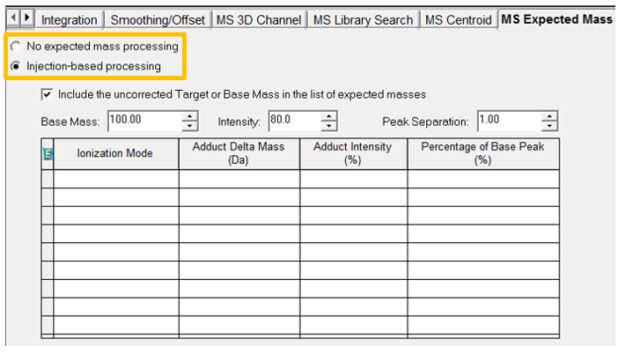
- In the Method Set, add the Default Processing Method and click the ‘Expected Mass Processing’ button at the bottom of the window.
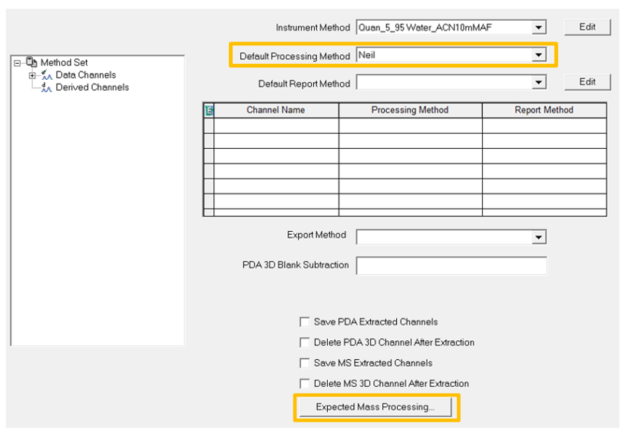
- Select the ‘3D MS channel’ in the Channel Name field and the Processing Method, then click ‘OK’.
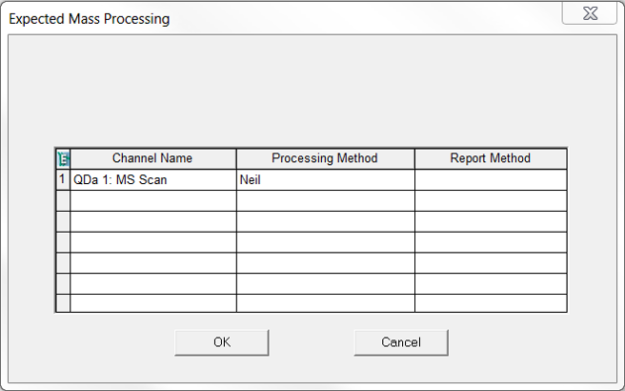
- Process the 3D MS channel using the Method Set and go to the Results tab.
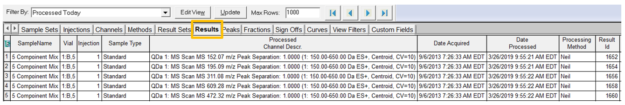
- Bring the new Results into Review. Label the peaks with Base Peak to compare the ‘mass found’ versus the ‘Target Mass’ which is found in the Channel Description.
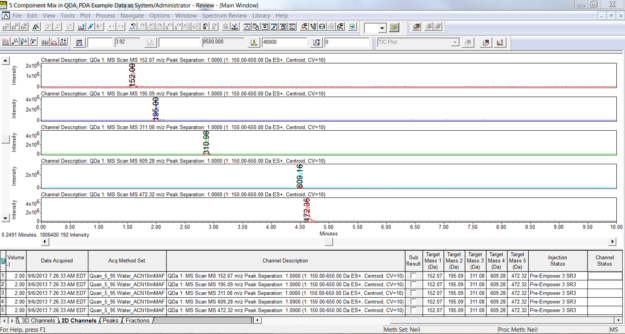
It’s that easy!
ADDITIONAL INFORMATION
- There is no need to enable 3D MS Channel Processing on the MS 3D channel tab in the processing method.
- This procedure can be followed using the QuickStart or Pro interface.
- ACQUITY QDa Mass Detector is compatible with the Alliance HPLC system.
id68218, EMP2LIC, EMP2OPT, EMP2SW, EMP3GC, EMP3LIC, EMP3OPT, EMP3SW, EMPGC, EMPGPC, EMPLIC, EMPOWER2, EMPOWER3, EMPSW, SUP

