How to work with the Timed Mass Chromatogram from the Review Main Window - Tip118
OBJECTIVE or GOAL
Welcome back to Get Empowered! In the last Empower tip-of-the-week post for Empower Chromatography Data Software, we learned how to do Injection-based Expected Mass Processing (Tip #117).
This week’s tip will kick-off a short blog series around the functions within the Review Main Window which makes working with ACQUITY QDa MS data easier. We will start with the Timed Mass Chromatogram.
In Tip #61, we learned how to derive a Timed Mass Chromatogram, creating a channel that specifies a mass at specified starting times. This maximizes sensitivity and allows us to perform quantification for all components regardless of the differences in mass.
Let’s get started.
ENVIRONMENT
- Empower
PROCEDURE
- Begin by bringing a 3D MS channel into Review, extract a TIC plot, open the Processing Method and integrate the peaks. Note the masses for the peaks.
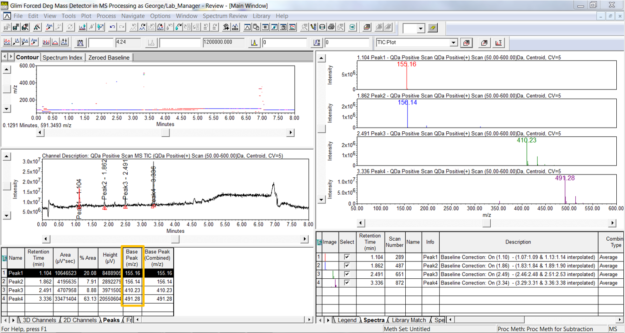
- Select ‘Create Timed Mass Chromatogram’ from the Process menu.
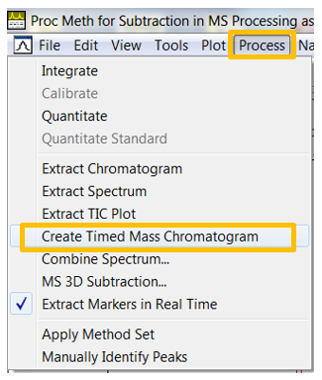
- Here we see an overlay using stack plot of the original TIC plot and the Timed Mass Chromatogram. The Channel Description indicates which is which. Note the difference between the chromatograms.
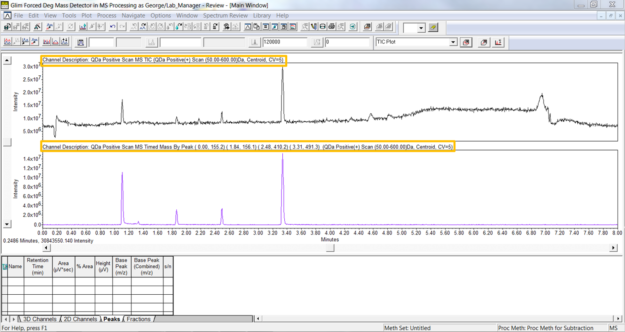
- If we integrate the peak at 3.33 minutes in the original TIC plot, we see a signal to noise ratio of 10.9 to 1.
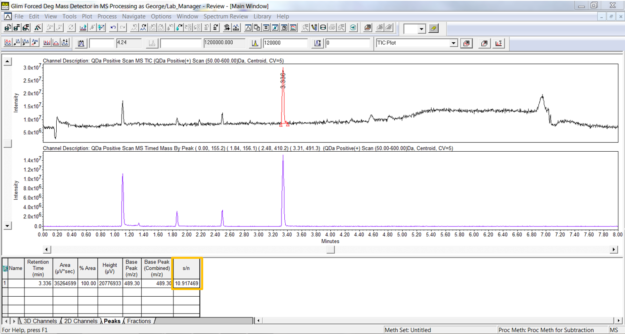
-
If you integrate the same peak in the Timed Mass Chromatogram, you will see a signal to noise ratio of 985 to 1. The chromatogram is much easier to work with in terms of integration and the baseline has far less noise, hence the improvement in sensitivity.
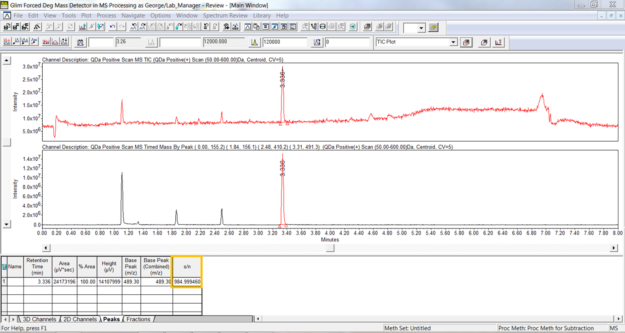
It’s that easy!
ADDITIONAL INFORMATION
- The Timed Mass Chromatogram is automatically added to the Channel table of the Method Set.
- This procedure can be followed using the QuickStart or Pro interface.
- ACQUITY QDa Mass Detector is compatible with the Alliance HPLC system.
id68212, EMP2LIC, EMP2OPT, EMP2SW, EMP3GC, EMP3LIC, EMP3OPT, EMP3SW, EMPGC, EMPGPC, EMPLIC, EMPOWER2, EMPOWER3, EMPSW, SUP

