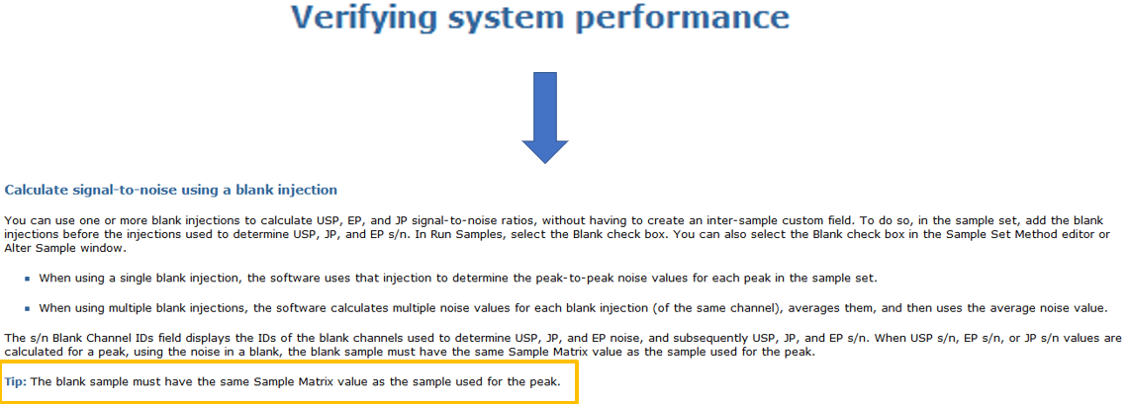Calculation of USP Signal-to-Noise Ratio - Tip201
Article number: 118410
OBJECTIVE or GOAL
Get Empowered: Empower User Question
Tip #201: Calculation of USP Signal-to-Noise Ratio
The previous tip (Tip #200) discussed a question about identifying peaks in Empower.
This tip discusses the calculation of USP signal-to-noise ratio.
ENVIRONMENT
- Empower
PROCEDURE
- The result displayed does not have the USP signal-to-noise (s/n) nor the USP Noise calculated.
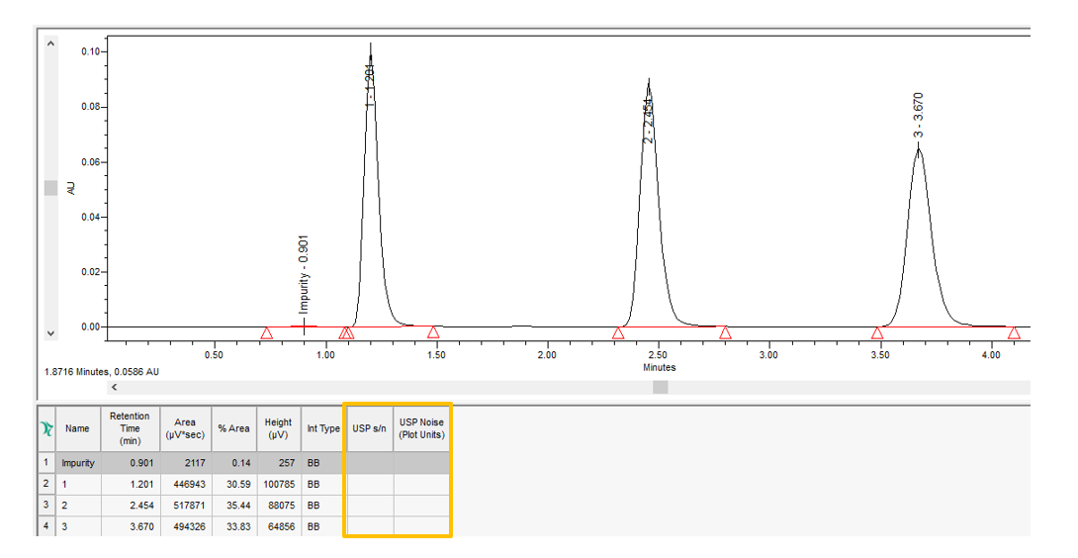
- The ‘Suitability’ tab in the Processing Method shows the correct selection for calculating USP signal-to-noise (s/n) and the use of a blank injection to calculate noise.
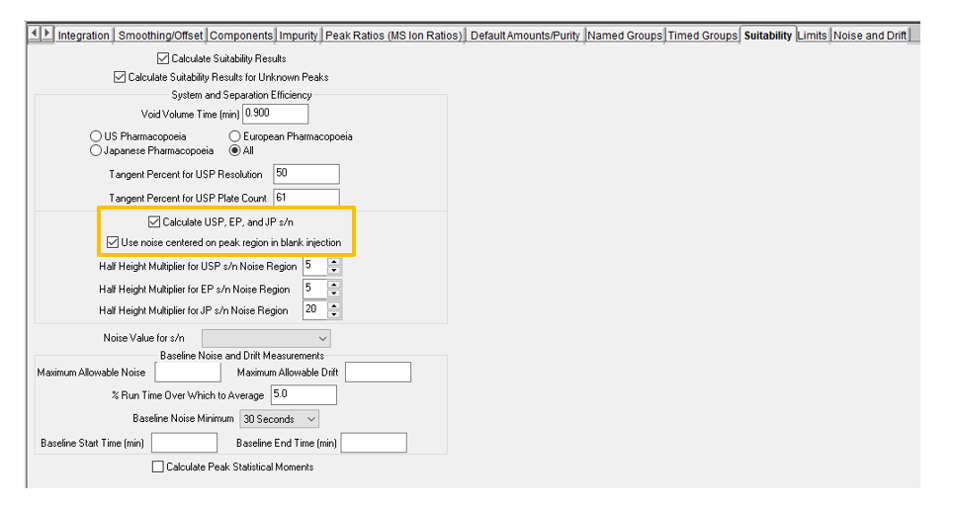
- Working backwards, ‘Alter Sample Set’ displays the ‘Sample Matrix’ field. The problem is the selection for the ‘Blank’ is different from the rest of the samples.
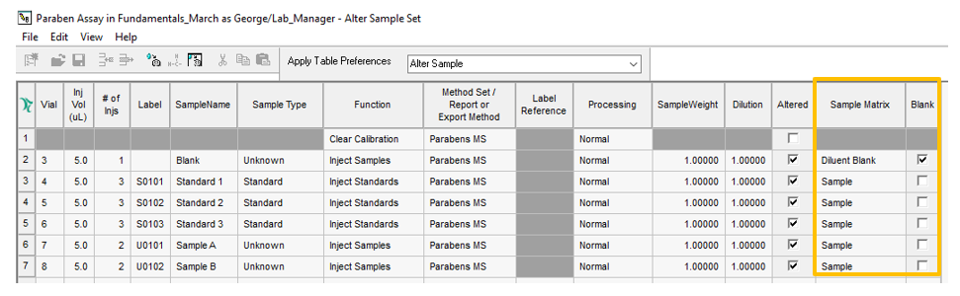
- Modify the ‘Sample Matrix’ to the same as the blank.
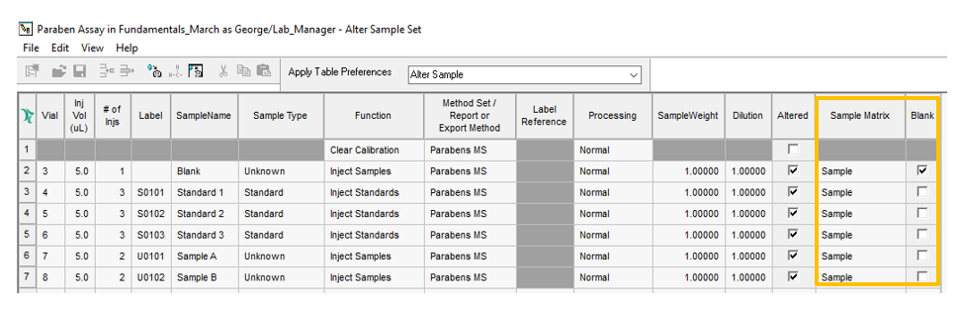
- Reprocess the Sample Set and now the result for the same sample shows the values are calculated.
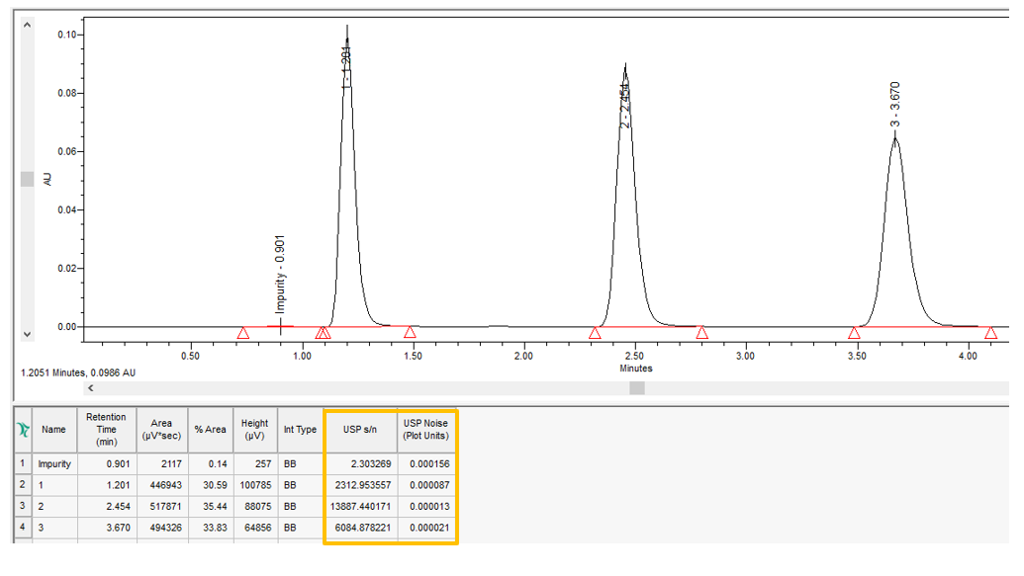
- Search on ‘Verifying System Performance’ in the online help and you will see a Tip regarding the Sample Matrix.