Validation Protocols: Reporting Results of a Validation Study - Tip199
Article number: 117420
OBJECTIVE or GOAL
Get Empowered: Method Validation Manager
Tip #199: Validation Protocols: Reporting Results of a Validation Study
The previous tip explained how to use PeakTrackerTM in Fusion QbD® to provide a more comprehensive approach to automated, AQbD robust method development.
This tip describes how to report the results of the validation study. We can report the results of a validation test or the entire validation study.
ENVIRONMENT
- Empower
PROCEDURE
- The MVM Defaults project, which comes with Empower, has a number of preconfigured report methods that you can copy to your working project. These report methods can be used as is, or they can be tailored to your needs.
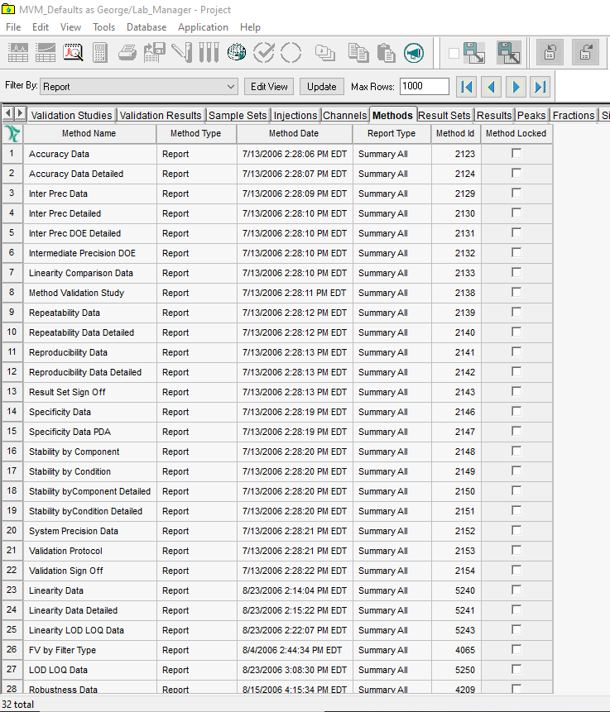
- To report the results of a test, highlight the test and click the Preview/Publisher Validation Result(s) tool.
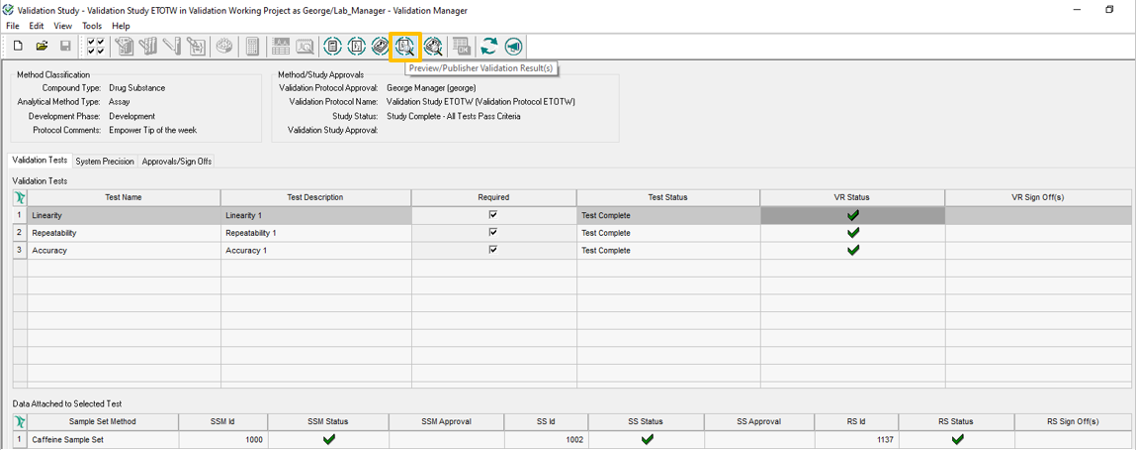
- Select the Report Method you want, and click OK.
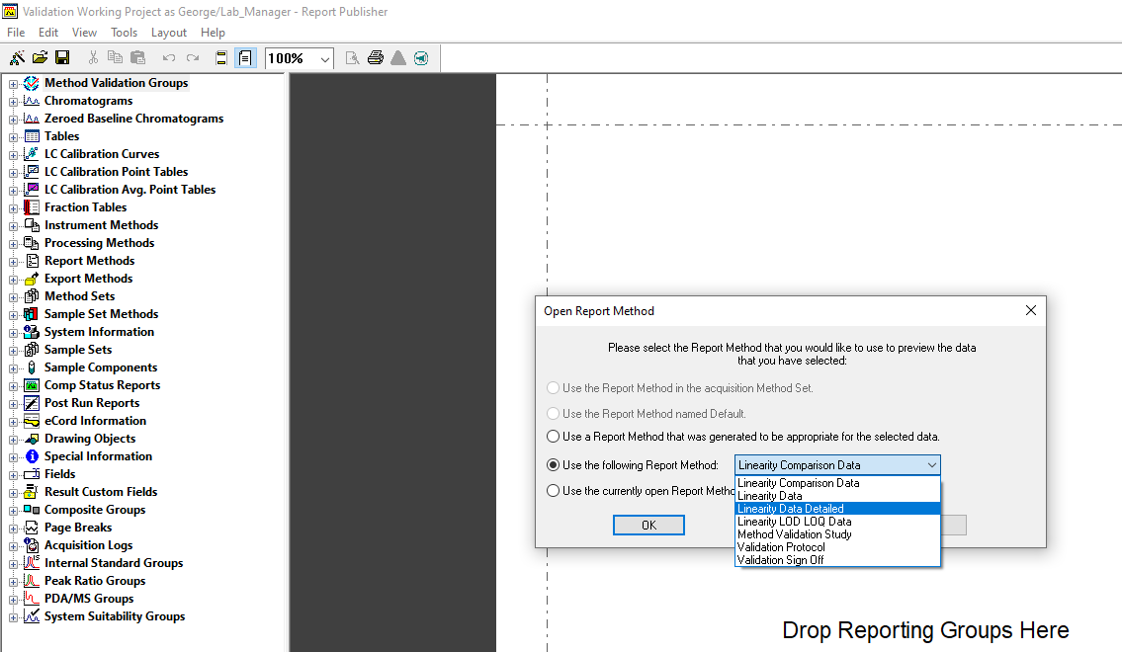
- The Linearity Data Detailed report method displays the linearity plot on page 1.
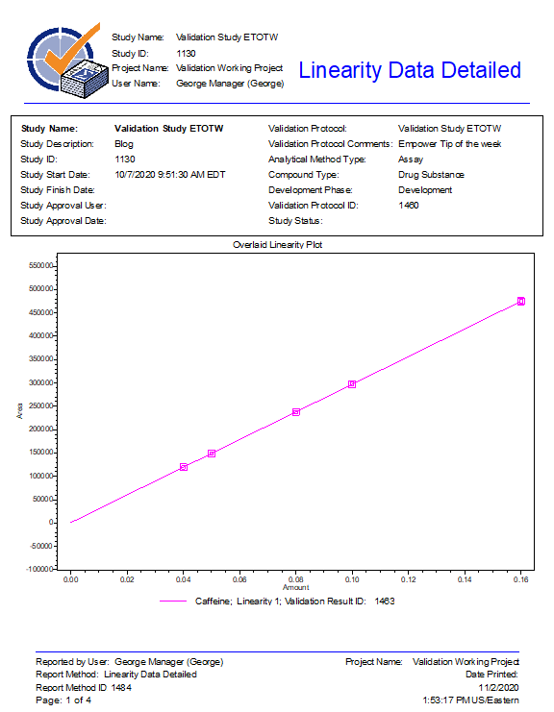
- The subsequent pages of the report contain some of the details reviewed for the results of the linearity test in Tip #197.
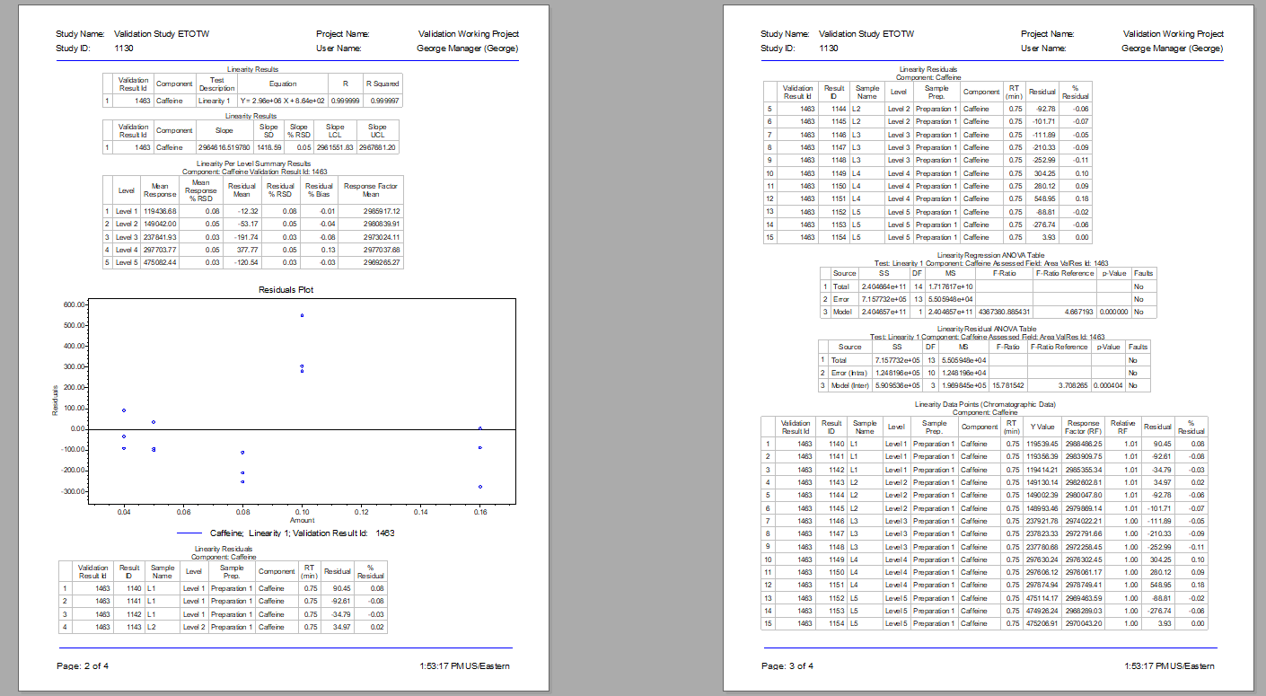
- To report the results of the entire study, click the Preview/Publisher Validation Study tool.
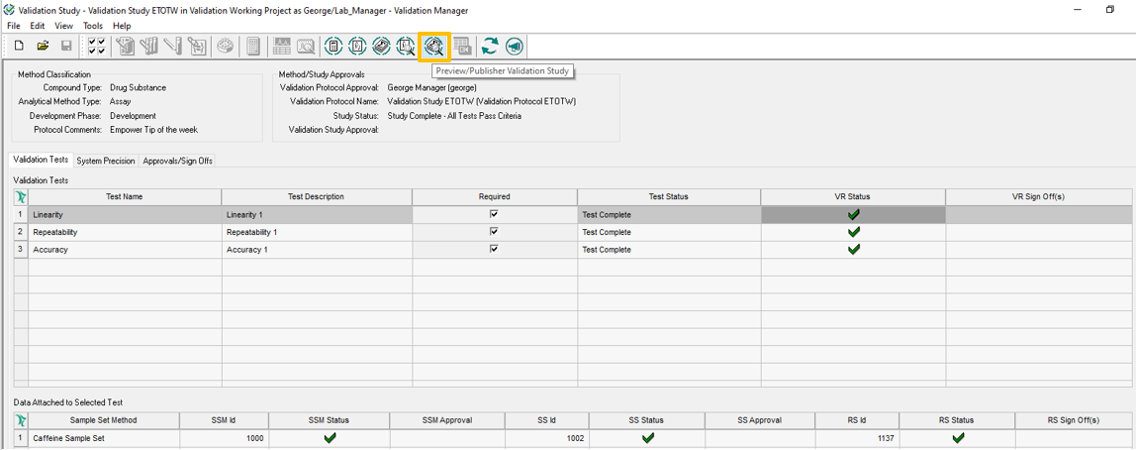
- In this example, use the Method Validation Study report method. The first page displays a list of the tests within the study.
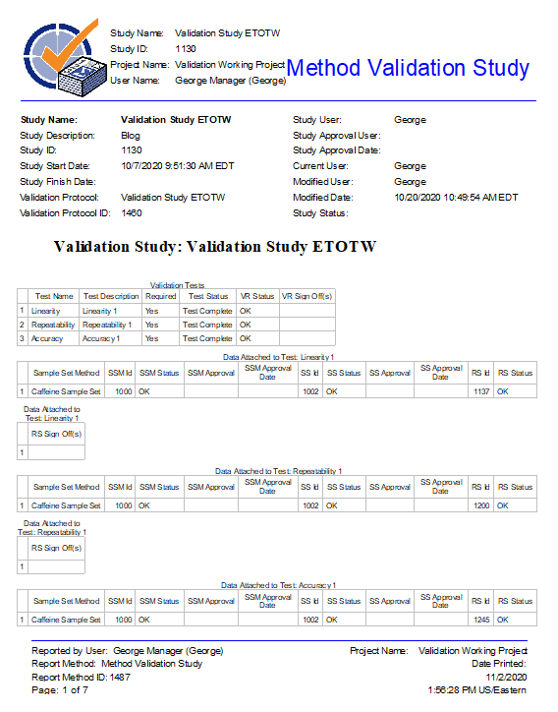
- Page 6 displays the acquisition, processing, and acceptance criteria parameters for the Linearity test.
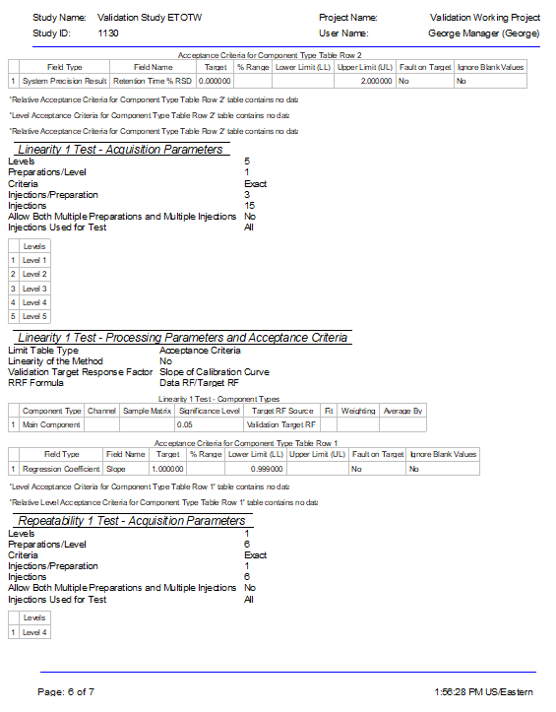
- In the Report Publisher window, view the Method Validation Groups available for either modifying an existing report method or creating a new one.
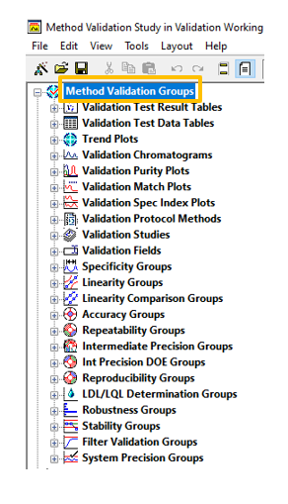
ADDITIONAL INFORMATION
Use the Pro interface when working with the Method Validation Manager option.
id117420, EMP2LIC, EMP2OPT, EMP2SW, EMP3GC, EMP3LIC, EMP3OPT, EMP3SW, EMPGC, EMPGPC, EMPLIC, EMPOWER2, EMPOWER3, EMPSW, SUP

