Disaster Recovery and Business Continuity Strategy with Empower: Cloud Computing - Tip182
OBJECTIVE or GOAL
Empower Tip #182: Disaster Recovery and Business Continuity Strategy with Empower: Cloud Computing
Cloud with a Silver Lining
Cloud computing provides flexible resources on demand – more storage space when needed, processing power for peak performance, and strong security against external threats. Best of all is the silver lining: you have no more hardware concerns.
ENVIRONMENT
- Empower
PROCEDURE
-
Simple Storage
Empower Tip #180 covered the importance of backing up your data to a secure location, separate to the original data on the server, as part of guarding against data loss.
A cloud simple storage location is the ultimate remote location for backup data storage, since it will be unaffected by any issues impacting your site whether they are physical events or cyberattacks. In terms of storage robustness, AWS S3 storage, for example, claims 99.999999999% durability and 99.99% availability of objects over a given year – no physical storage location could come even close to that.
TIP: You may wish to keep one copy of your Empower backup data on-premise for easy, immediate access, and a second copy in cloud storage for near-guaranteed availability.
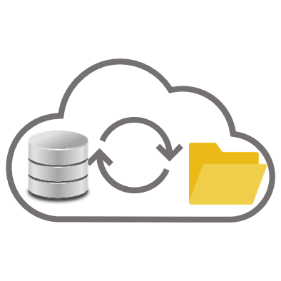
-
Central Data Storage, Collaborative Working and Absolutely No Terminators
Increasingly, regulated companies are working globally across multiple sites and with other organizations (for example, contract research organizations, contract manufacturing sites, contract testing laboratories, and research collaborations with academia). The “olden days” of sharing printed or pdf summary reports are long gone; now analytical data needs to be collated, reviewed and retained in its orginal (dynamic) electronic format.Empower can be hosted in a Virtual Private Cloud (VPC) on an Infrastructure as a Service (IaaS) basis to provide a centralized, globally-accessible location allowing all parties to work in the same Empower system and instantly access data generated from any site. Empower installation into the VPC is done by Waters engineers, in the same way as an on-premise conventional Empower deployment, and the installation is qualified by IQ/OQ.
Approved methods, raw data, reports are accessible to all authorized users, and the system configuration applies universally to all users allowing for optimized data integrity controls. Storage size and performance can be scaled to meet current needs without the pain of capital investment and hardware upgrades.
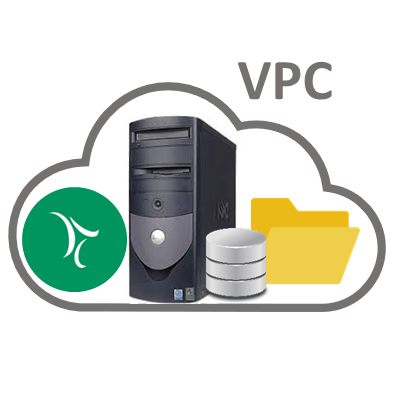
TIP: Your cloud provider takes responsibility for security OF the cloud, with the regulated company keeping control of the security WITHIN the VPC (for example, access controls).
Empower Cloud is proven, reliable and can be as omnipresent as Skynet, but thankfully without any Terminators trying to eradicate the human race. -
Disaster Recovery and Business Continuity Planning
There is no “one size fits all” for disasters, because there are such a range of disasters; Tip #181 offered advice on planning for disasters. Cloud computing can help you to avoid some disasters entirely, and to restore working more quickly after other types of disasters.
Your cloud provider effectively provides the hardware and infrastructure elements of Disaster Recovery, in that alternative cloud hosting resources for your VPC are provided if the original fails. This really eliminates the risk of server hardware failure disrupting your lab’s work.
TIP: It remains the regulated company’s responsibility to manage backup and restore of the contents of the VPC. Even if daily snapshots of the VPC will be taken, Waters still recommends running full and incremental backups of the Empower data and backing up the raw data share.
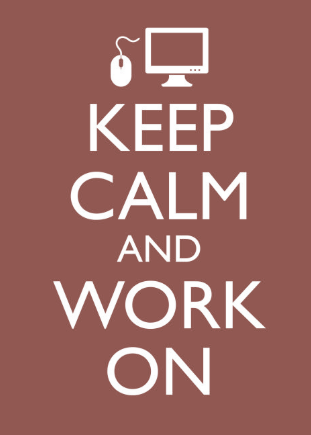
There are very sophisticated Disaster Recovery and Business Continuity options available from leveraging cloud capabilities, with the potential to achieve a Recovery Time Objective of less than an hour globally.
ADDITIONAL INFORMATION

