Disaster Recovery and Business Continuity Strategy with Empower - Tip180
OBJECTIVE or GOAL
Empower Tip #180: Disaster Recovery and Business Continuity Strategy with Empower
This Empower tip begins a new series and discusses how Empower is an important part of your lab's Disaster Recovery and Business Continuity Strategy. It takes skilled personnel, sophisticated equipment, and extensive effort to generate laboratory data. Losing data is equivalent to throwing money away, so this tip looks at key steps to help you avoid this.
ENVIRONMENT
Empower
PROCEDURE
- Replace workstations with a central server for improved data security and efficiency of backup and restore.
Each workstation contains a database and raw data share that both need to be backed up. Backup of workstations rarely happens due to the manual effort involved, so if a workstation fails, months of data can be lost.
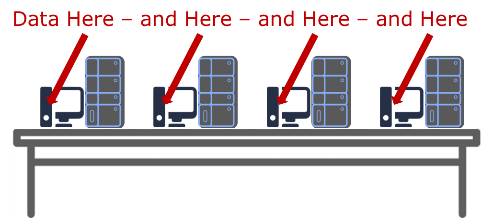
With a networked solution (Empower Enterprise), the Empower primary server contains the only database. Backups can run automatically every night, eliminating any disruption to the laboratory and the need for any manual intervention to backup and ensuring minimal loss of data in a disaster. The raw data shares, in the server or alternative storage device, can also be set to automatically copy for backup.
- Use Waters Database Manager to schedule the Empower database backups and run using Oracle RMAN.
TIP: Windows password expiration of the account used for Oracle jobs can result in schedule failure, so exclude this account from password expiration.
Use Windows Task Scheduler to copy the database backup sets and the raw data share to a separate location (a storage server, cloud bucket, virtual tape library). Ensure that backup data in the storage location is at least as secure as the primary server. - Document the Empower backup and restore process into an SOP.
Ensure that your IT personnel know how to manage the configuration of the backup schedule, and how to perform a restore based on the SOP. If you plan to leverage Waters engineers for these essential activities, document the maintenance plan reference and contact details in the SOP. - Test that your Empower backups can be successfully restored into an alternative Empower system at the same version.
TIP: Never attempt a trial restore into your primary server; this could put your GxP data at risk.
Leverage a secondary or test server if you have one available, or create a temporary virtual machine (VM) copy of your primary server (permitted for a short duration only, for test purposes). For small data sizes, you can host the VM on a laptop.
Document the trial restore, updating the backup schedule and SOP where needed. Repeat the restore testing at the Empower Periodic Review and any time there have been hardware or architecture changes to the server or backup storage location.
Do not wait until there has been a disaster to find out that you have a problem with your backup and restore process. - Manage the size of your Empower database and raw data share using automated archiving.
A large Empower database can take more than 24 hours for the backup to complete, meaning that the next scheduled backup will be missed, putting your newest data at risk. A large raw data share can make restore testing very difficult and time-consuming.
Use NuGenesis SDMS to automatically archive data for secure storage during the retention period, allowing you to manage your Empower data storage capacity and simplify your restore testing. Automated archiving is preferred by regulators as it can be validated to ensure that all the data is archived before deletion and the archive actions will be audit trailed.
ADDITIONAL INFORMATION
Customers can also engage Waters PS to produce a bespoke DR plan with training.
P/N : EEE000467 - DRP Report + customized 5/6 scenario's, Execution + TC + Workshop
Please also see - https://www.waters.com/webassets/cms/library/docs/720005756en.pdf
id101066, EMP2LIC, EMP2OPT, EMP2SW, EMP3GC, EMP3LIC, EMP3OPT, EMP3SW, EMPGC, EMPGPC, EMPLIC, EMPOWER2, EMPOWER3, EMPSW, SUP

