Disaster Recovery and Business Continuity Strategy with Empower: Plan for Disaster - Tip181
OBJECTIVE or GOAL
Empower Tip #181: Disaster Recovery and Business Continuity Strategy with Empower: Plan for Disaster
We’re always told to plan for success, but it’s just as important to plan for disasters. Because sooner or later, there will be a disaster. It could be a hardware or network failure, a natural event, or even a cyberattack. And once the disaster hits, you need an effective, well-understood, and tested plan immediately available to get you back into operation within a reasonable timeframe.
Plan proactively now, document the plan, train your staff on it, test it, improve it, keep it current and easily accessible. A robust plan can save your business when you need it most.
ENVIRONMENT
- Empower
PROCEDURE
- Understand the Risks
Risks to your Empower Chromatography Data System (CDS) can be internal (within the company) or external. Every organization has different risks to consider.
Some risks are very specific to the geographic location, whereas other risks are more generic, such as:
- IT hardware failure
- Network failures
- Cyberthreats
TIP: Continuing to rely on obsolete hardware and outdated software can make recovering a system much more difficult.

- Create the Plan(s)
A Disaster Recovery Plan is needed for each GxP critical system, including Empower CDS, identifying different recovery options for the different potential risks to the system (for example, server loss, network outage). The wider scope Business Continuity Plan can cover multiple systems that together make up a complete business process, such as QC release testing.
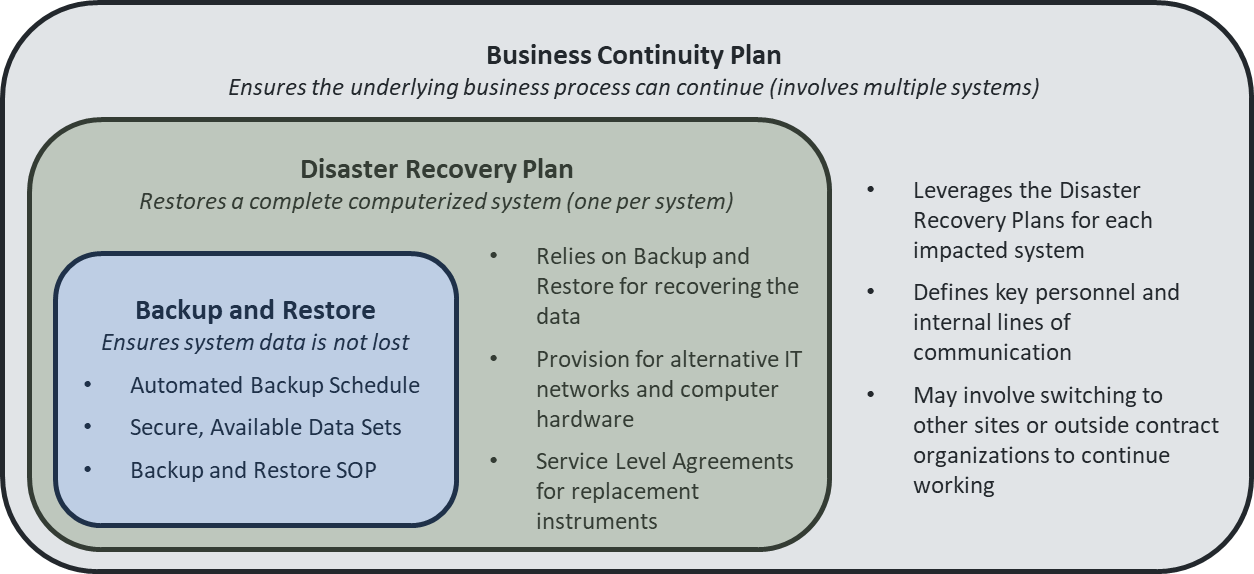
- Test, Update, and Test Again
It is essential to test your plans and discover any issues not anticipated by the plans, as well as to verify that the level of staff knowledge and competency are sufficient to execute the plans. Something as simple as implementing remote access for data processing, review, and approval can go a long way to keeping a laboratory operating, but your IT staff needs a plan to set up and control remote access.
Your local Waters office may be able to help with a walk-through of the Disaster Recovery Plan for your Empower CDS to help you:
- Identify any weaknesses in the plan
- Suggest alternative technologies or solutions that could speed up your recovery process and that could be incorporated in an update to your Disaster Recovery Plan

Don’t forget to test your updated plan in case new gaps were introduced in the update. Make sure your key staff are trained in the plan and know their roles.
TIP: Your local Waters experts can also be called on to help you recover your system and data after a disaster.
- Keep it Current and Convenient
No one can predict the future, so there may be disasters you didn’t plan for — but hopefully there will be something similar that you can leverage.

Example: COVID-19 is an entirely new infectious disease,but a Business Continuity Plan generated for an influenza pandemic could easily be adapted for the current situation. Update the plans as new risks arise and as business processes and systems change.
Lastly, make sure there are copies of the Disaster Recovery and Business Continuity plans easily available from offsite – even if all site power and networks are lost.
TIP: A printed copy of the plans, stored in an offsite location, can be a great last resort.
ADDITIONAL INFORMATION

