Disaster Recovery and Business Continuity Strategy with Empower: Surviving a Network Outage - Tip183
OBJECTIVE or GOAL
Empower Tip #183: Disaster Recovery and Business Continuity Strategy with Empower: Surviving and Thriving through a Network Outage
Empower Enterprise relies on a network connection between the server and the clients and LAC/E. For systems deployed in the cloud or across Wide Area Networks (WAN), no network usually means no work. No work means businesses are unable to test and release product, and no product means patients are unable to access lifesaving medication.
There are solutions available—ways to successfully survive even a long-term network outage and keep your business thriving.
ENVIRONMENT
- Empower
PROCEDURE
- Empower LAC/E – Security for Acquisitions in Progress
Waters Empower LAC/E have always provided exceptional reliability for data acquisition, including a local buffering capability to allow any queued samples to run to completion when the network is lost, but with a conventional LAC/E, there is no way to process the acquired data nor a provision to set up new samples. For short outages, preventing any data loss from acquisitions in progress is all the continuity you need.
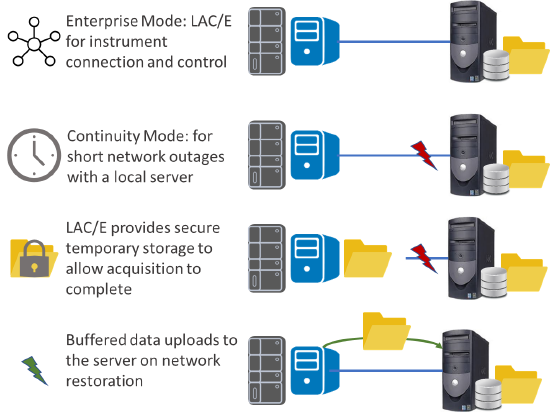
- A Local Area Network Loss Is Easy to Fix
Let’s start with the easy option. If the Empower server is located on the same site as the laboratory, and the network fails, it is relatively simple to set up a replacement Local Area Network (even if the cabling may be a little messy), to switch Empower to sharing an office or other available network, or even putting in a wireless network as a temporary solution. Downtime is short, there are various quick low-cost solutions, and the disruption to laboratory operations is minimal. - Global Networks Are Less EASY
Larger organizations may use distributed networks, where the Empower Enterprise server is located in one geography but many sites and even other geographies will use the same Empower Enterprise system, accessing the server across a Wide Area Network with Citrix® desktop virtualization.
As an increasingly attractive alternative, companies are moving to Empower Cloud as a proven, reliable, robust solution providing a single globally accessible and secure Empower system.
What these two architectures have in common is that if the network goes, so does all access to the server.
With a global network or cloud solution, no network used to mean no work. Happily, times have changed now that Waters Empower BC LAC/E™ is available. - Empower Business Continuity (BC) LAC/E – Keeping Your Laboratory Operating
BC LAC/E has all the features, reliability, and buffering capability of a conventional LAC/E. It also has special capabilities to help you through a longer-term network loss.
BC LAC/E is recommended for distributed networks and cloud deployments – where traditional laboratory operations would be forced to halt during a prolonged network outage because all communication with the server has been lost.
In this scenario, BC LAC/E can be switched by an authorized user and run in business continuity mode, leveraging an Empower Personal database pre-installed in the BC LAC/E. New analyses can be started, data can be processed and reported and securely stored in the local database, and your laboratory operations are able to continue as normal.
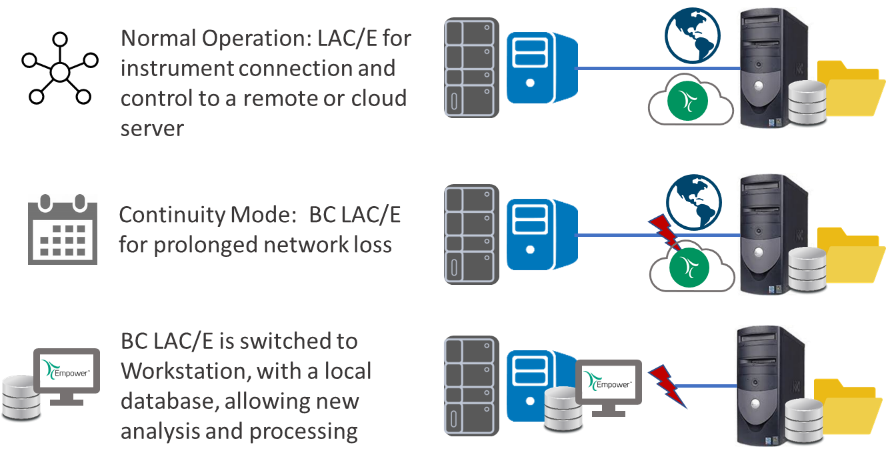
- Ensuring Data Integrity
But what about data integrity, I hear you cry…. All that care and attention that went into creating user types to control privileges, the time and science invested into developing robust methods to produce accurate results. Surely that would be lost if we just start again on a workstation?
Yes, it would all be lost if you didn’t have the benefit of the SecureSync™ tool that comes with the Waters BC LAC/E. SecureSync is a synchronization tool that can be scheduled to run automatically. SecureSync can be configured to copy to each BC LAC/E up to 10 selected Users, all User Types, and templates and methods from existing Projects. In BC LAC/E continuity mode, your existing users can work within your normal user types, applying your current templates and approved methods, and giving you confidence that the data generated has integrity.
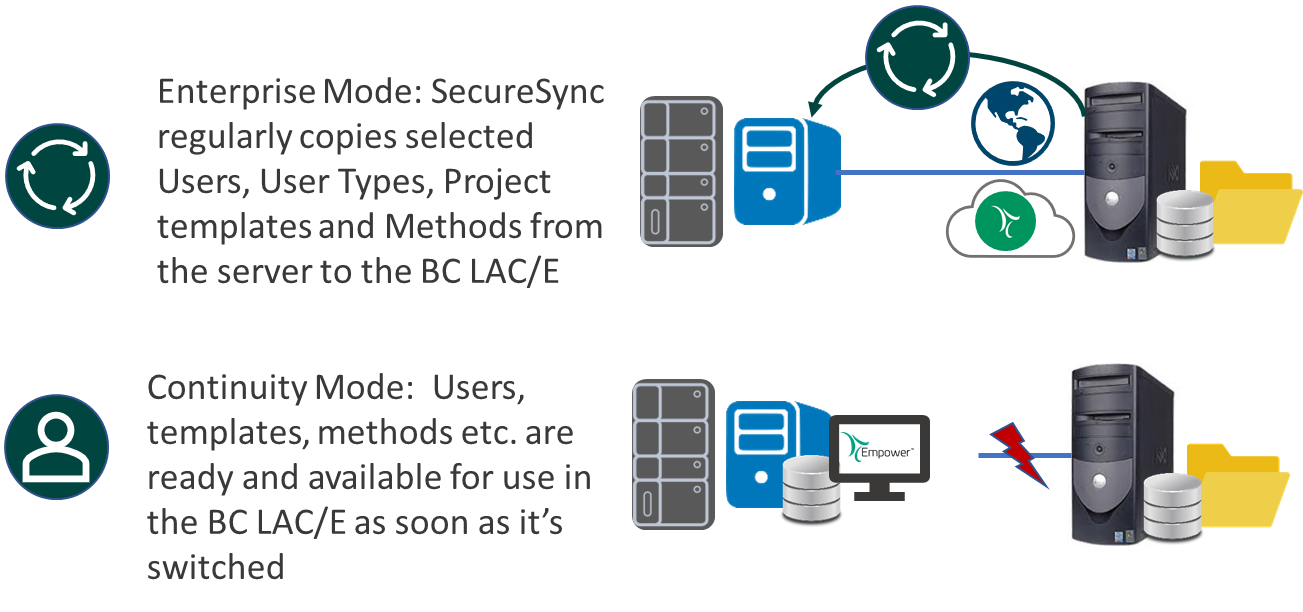
- Back to Normal Operation
When the network is restored, obviously it is important to transfer the data from the BC LAC/E workstation to the Empower server. This requires an authorized user and is done using the Backup Projects / Restore Projects functionality built into Empower. All acquired data, results, audit trails, and any new or updated methods will be restored into the Empower server and can be managed with all the other data in the Empower server.
The BC LAC/E is reset to normal Enterprise mode, and SecureSync can begin synchronizing your key users, methods, etc. again … just in case there’s another network issue.
ADDITIONAL INFORMATION
BC LAC/E is a bit of a superhero. Most of the time it quietly carries out an important and worthwhile day job: connecting to and controlling chromatography instruments. But in a crisis situation, suddenly the superhero is revealed, and BC LAC/E is there to keep your lab operational through long periods of network loss. It really does Empower Your Business and allow your laboratory operations to thrive, even through a network outage.
id107002, comms, EMP2LIC, EMP2OPT, EMP2SW, EMP3GC, EMP3LIC, EMP3OPT, EMP3SW, EMPGC, EMPGPC, EMPLIC, EMPOWER2, EMPOWER3, EMPSW, SUP

