Disaster Recovery and Business Continuity Strategy with Empower: Stay Current, Stay Safe - Tip184
OBJECTIVE or GOAL
Empower Tip #184: Disaster Recovery and Business Continuity Strategy with Empower: Stay Current, Stay Safe
Evolution and innovation drive us toward better, stronger, faster, safer. Why then would you choose to lag behind with unsupported operating systems and outdated versions of applications?
ENVIRONMENT
Empower
PROCEDURE
- Antique vs. Modern
Antique typically means something old, and because it is old it is rare and hard to find. This may be desirable for furniture and vases, but it is much less desirable for IT hardware.
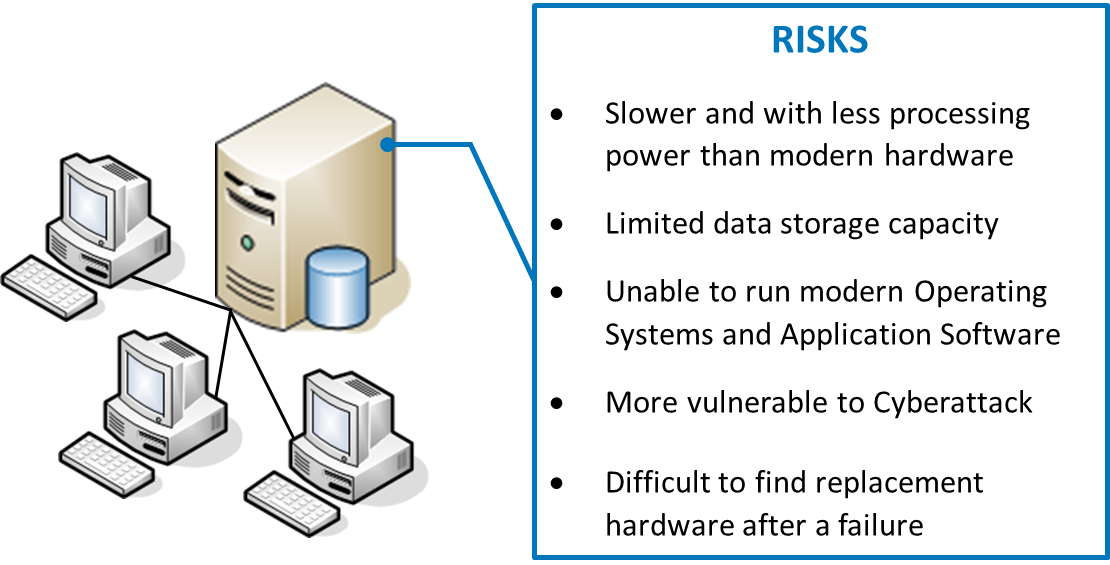
- Impact on Disaster Recovery
In a Disaster Recovery situation, any need to replace your Empower server, client or LAC/E hardware will be complicated if the hardware is outdated. Like-for-like replacement may be almost impossible and any delays to recovering your system will increase the monetary loss to your organization while your Empower system is down. Outdated IT hardware is no longer readily available from IT vendors; you may find one or two equivalent units for sale on internet auction sites, but in a regulated environment eBay is unlikely to make it to your list of approved suppliers.
The same issue also applies to any catastrophic failure of legacy instrumentation – the vendor probably can’t supply a replacement instrument that old and your outdated system probably can’t control the modern equivalent instrument.
Waters maintains stock of previous LAC/E versions when launching a new LAC/E version but eventually lack of outdated Operating Systems’ (O/S) licenses (even downgrade licenses) and compatible hardware prevent production of the older LAC/E versions.
TIP: Plan your hardware upgrades loosely following your O/S lifecycle policy (usually available on their website), so you can always run the latest O/S. Here is an example link to the Microsoft lifecycle policy for Windows Server Standard 2016.
TIP: Moving to Empower Cloud is an easy way to avoid server hardware obsolescence. - Stay Current, Stay Safe
Hackers love to find and exploit vulnerabilities in an O/S, and they quickly develop malware to take advantage of any weaknesses. Vendors respond swiftly with patches to their current O/S versions to eliminate those same vulnerabilities.
They don’t create patches for unsupported (outdated) O/S though. Running an unsupported O/S for either your Empower server or your Empower clients dramatically increases the chances of cyberattack in your Empower system. This is such a concern that PIC/S actually recommend maintaining an additional firewall between your company systems and any outdated systems you may have.
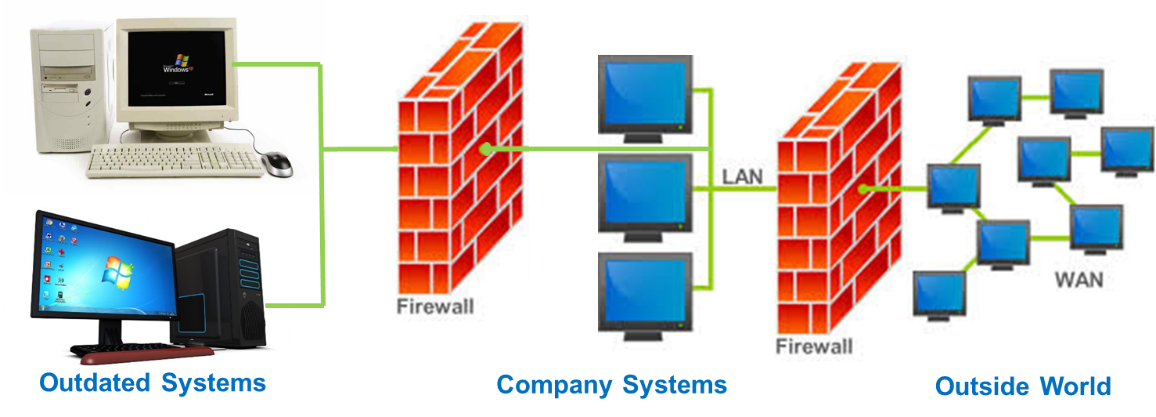
PIC/S also explicitly state that O/S and network components should be kept updated based on vendor recommendations, and that applications should be migrated to newer platforms before the platforms go unsupported.
TIP: When you are running a current O/S, make sure any patches or hotfixes are installed as soon as they are available. Delaying a hotfix installation is like leaving the front door of your house unlocked; sooner or later someone will take advantage of this vulnerability. -
Empower Software Maintenance Plans
Waters releases new Empower software versions twice a year, accompanied by Release Notes detailing the changes. Some versions have major new functionality which brings obvious and immediate benefits to customers. For other versions, it may be harder to understand how and why the changes will benefit you. Bear in mind that Empower developers are always looking optimize your user experience, to strengthen the data integrity controls in the system, and to remove any possible weaknesses in the code. Just because a change listed in the Release Notes doesn’t sound very exciting doesn’t mean it isn’t critically important to you and to other Empower users.TIP: The simplest way to manage Empower upgrades and make sure your system is always up to date is to purchase an Empower software maintenance plan. This will automatically entitle you to have every new Empower software upgrade installed on your Empower system for no additional cost.
ADDITIONAL INFORMATION
Modern IT hardware running a current O/S with all the latest hotfixes, combined with an Empower system maintained at the latest version, collectively provide a robust environment to create, process, report and store your chromatography data.
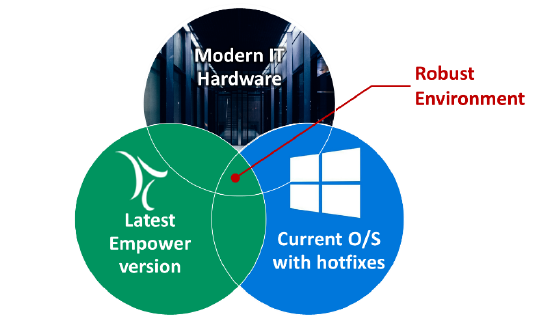
id107019, EMP2LIC, EMP2OPT, EMP2SW, EMP3GC, EMP3LIC, EMP3OPT, EMP3SW, EMPGC, EMPGPC, EMPLIC, EMPOWER2, EMPOWER3, EMPSW, SUP

