How to calculate JP s/n with Empower 3 (with the Use noise centered on peak region in blank injection option) - WKB87131
OBJECTIVE or GOAL
- Calculate JP s/n with Empower 3
ENVIRONMENT
- Empower 3
- System Suitability option installed
- Use noise centered on peak region in blank injection
PROCEDURE
1. Open the "Suitability" tab in the Processing Method Editor screen used for processing
2. Make the following settings on the "Suitability" tab of the Processing Method Editor screen and save the processing method
・ Check "Calculate Suitability Results"
・ Enter the value for "Void Volume Time"
・ Select “Japanese Pharmacopoeia” or “All” for Pharmacopoeia
・ Check "Calculate USP, EP, and JP s/n"
・ Check "Use noise centered on peak region in blank injection”
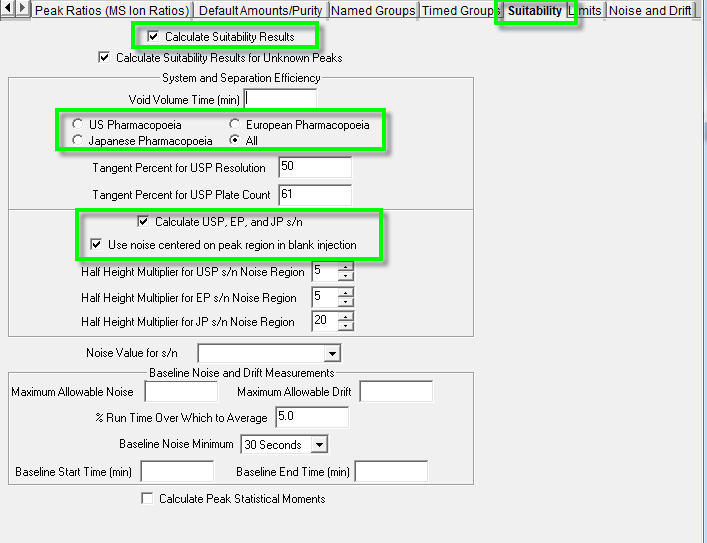
3. Check the "Blank" column for blank injection samples in the Alter Sample window and save the sample changes
(The Alter Sample window can be opened from the "Sample Set" tab on the Browse Project window by right-clicking on the sample set and selecting "Alter Sample")
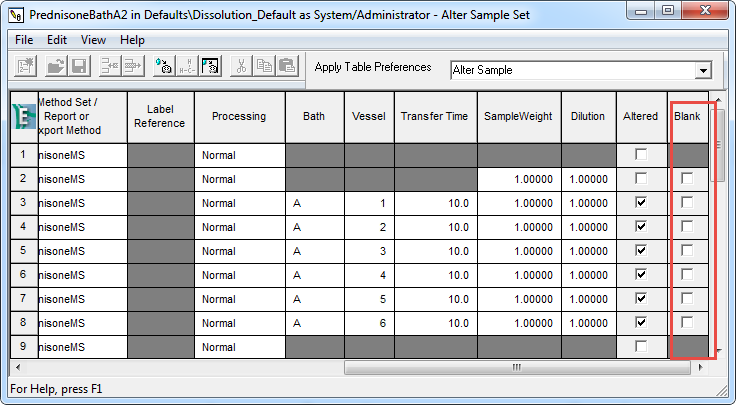
4. Process the sample set
ADDITIONAL INFORMATION
If you do not want to use noise centered on peak region in blank injection, you need to specify the noise calculation range on the Noise and Drift tab of the Processing Method.
See the following article for details:
Where is the noise setting used in Empower 3 JP s/n calculations? - WKB84696
id87131, EMP2LIC, EMP2OPT, EMP2SW, EMP3GC, EMP3LIC, EMP3OPT, EMP3SUIT, EMP3SW, EMPGC, EMPGPC, EMPLIC, EMPOWER2, EMPOWER3, EMPSUIT, EMPSW, SUP

