ORA-01536 Insufficient table space error occurs in newly created project with Empower 3 - WKB87129
Article number: 87129
SYMPTOMS
- ORA-01536 Insufficient table space error when running an analysis or processing
ENVIRONMENT
- Empower 3
- Relatively recently created project
- Full Audit Trail is on
CAUSE
The project from which the method is copied when creating a new project has the Full Audit Trail enabled and its capacity is heavy
FIX or WORKAROUND
- Perform a shallow copy when creating a new project (check the box in pink frame in the figure below)
To display this check box when creating a new project, go to the “New Project” tab of the System Policy.
It is necessary to check the box of "Allow shallow copies between FAT projects".
By performing a shallow copy, only the latest version of the method will be copied to the new project.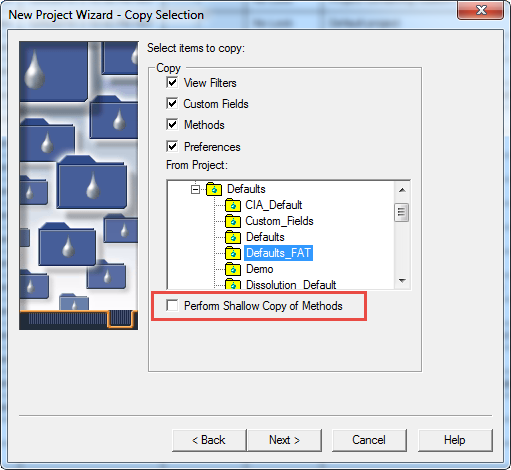
- Set the project capacity larger than the default value of 50 when creating a new project.
If too large, it will cause troubles. For example, consider 250MB as a goal.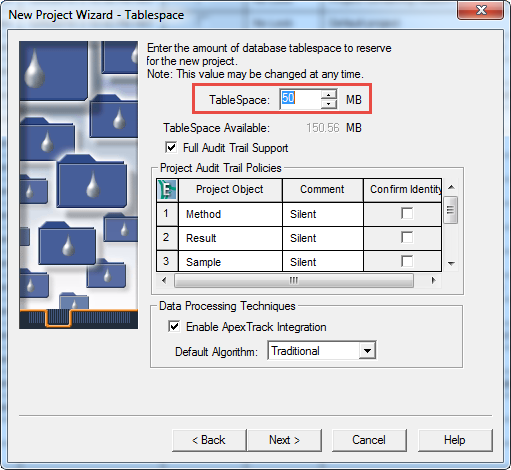
ADDITIONAL INFORMATION
id87129, EMP2LIC, EMP2OPT, EMP2SW, EMP3GC, EMP3LIC, EMP3OPT, EMP3SW, EMPGC, EMPGPC, EMPLIC, EMPOWER2, EMPOWER3, EMPSW, SUP

