How to reject peak areas based on size using custom fields and recalculate the percent area of those remaining - WKB68630
Article number: 68630
OBJECTIVE or GOAL
Create custom fields to test the % peak area and reject peaks below a threshold, and then recalculate the % peak area of the peaks that remain.
ENVIRONMENT
- Empower
- Custom fields
PROCEDURE
- This method requires a number of custom fields (CFs).
- Create a Boolean CF called TestSmallPeaks. This tests for %Area less than the value set and assigns a 1 or 0 for use in the next CF.
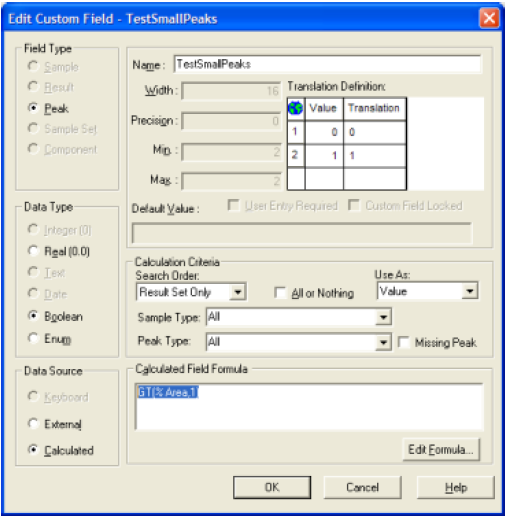 The calculation is GT(%Area,1). Replace the 1 with your desired threshold.
The calculation is GT(%Area,1). Replace the 1 with your desired threshold. - Create a Peak CF called AreaAccept. This multiplies each peak area by the result of TestSmallPeaks (1 or 0).
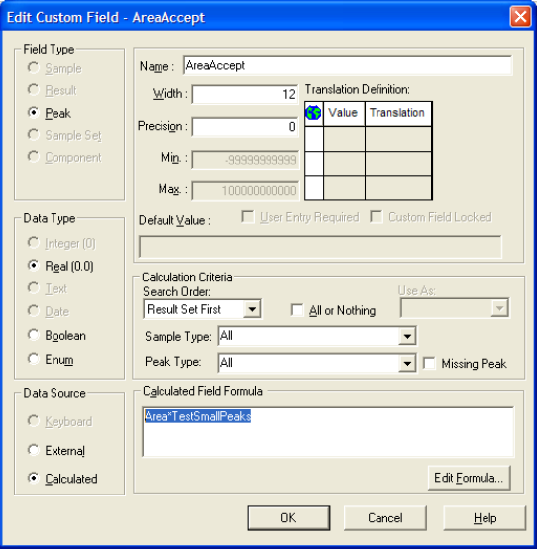 The calculation is Area*TestSmallPeaks. Peaks with a %Area less than the rejection value are 0.
The calculation is Area*TestSmallPeaks. Peaks with a %Area less than the rejection value are 0. - Create a Result CF called SumRemainingPeaks. This sums the areas now remaining in the AreaAccept CF (i.e., Total area without those peaks below the %Area threshold set in TestSmallPeaks CF).
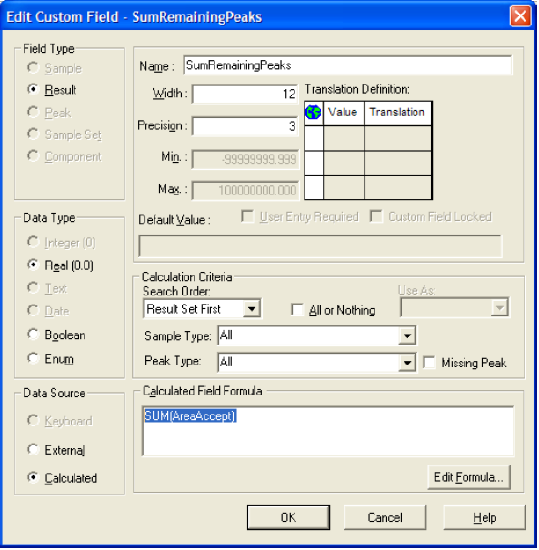 The calculation is - SUM(AreaAccept)
The calculation is - SUM(AreaAccept) - Create a Peak CF called RemainingAreaPercent. This calculates the new %Area after disregarding the small peaks.
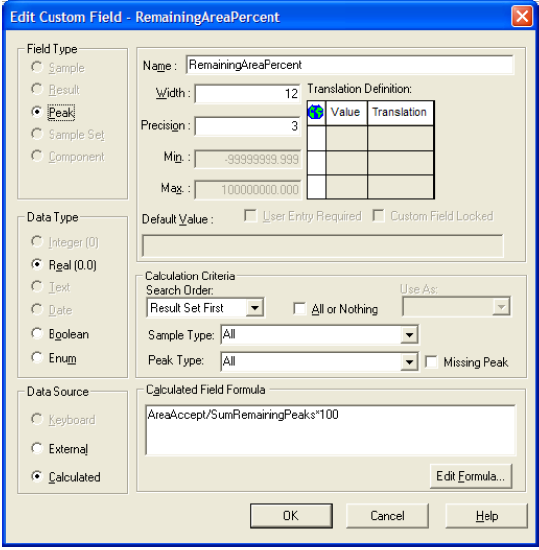 The calculation is - AreaAccept/SumRemainingPeaks*100
The calculation is - AreaAccept/SumRemainingPeaks*100 - The custom fields created can all be displayed in a peak table in a report as required and displayed in the review window.
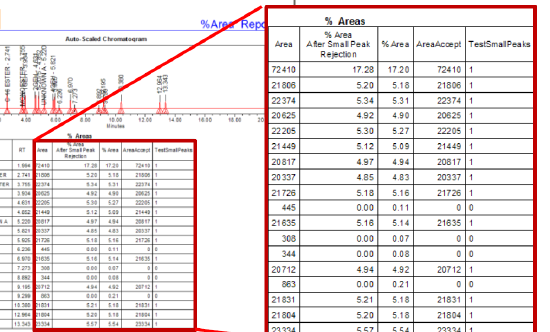
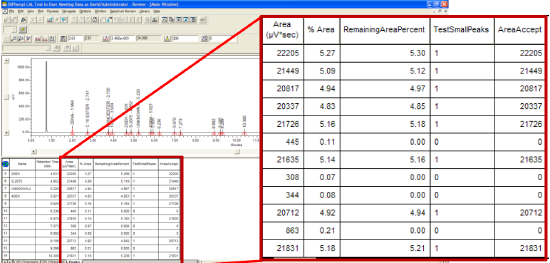
ADDITIONAL INFORMATION
Subscribe to the Empower blog for more tips.
More Custom field tips on KCS.
id68630, EMP2LIC, EMP2OPT, EMP2SW, EMP3GC, EMP3LIC, EMP3OPT, EMP3SW, EMPGC, EMPGPC, EMPLIC, EMPOWER2, EMPOWER3, EMPSW, SUP

