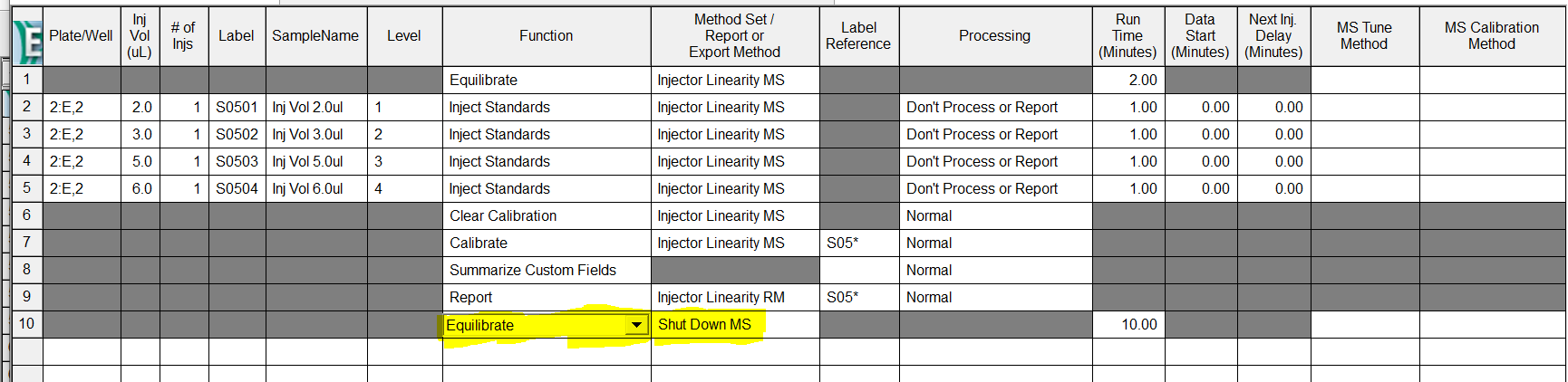How to create a shutdown method in Empower - WKB2931
Article number: 2931
OBJECTIVE or GOAL
To create a power-down method in Empower that will power-off the flow, the detector lamp, and the sample temperature.
ENVIRONMENT
- Empower
PROCEDURE
- Create a new Instrument Method with a flow of zero.
- Ensure that the sample temperature is off.
- Ensure that the lamp for the detector is unchecked or for QDa uncheck "operate".
- Create a new Method Set that contains this Instrument Method.
- Add an extra line at the end of the sample set, with the Function as Condition Column or Equilibrate.
- In the Method Set column, select the newly created Method Set containing the power-down Instrument Method.
** Note : If you have a standalone unit like a degasser then you can't turn it off via the Empower shutdown method
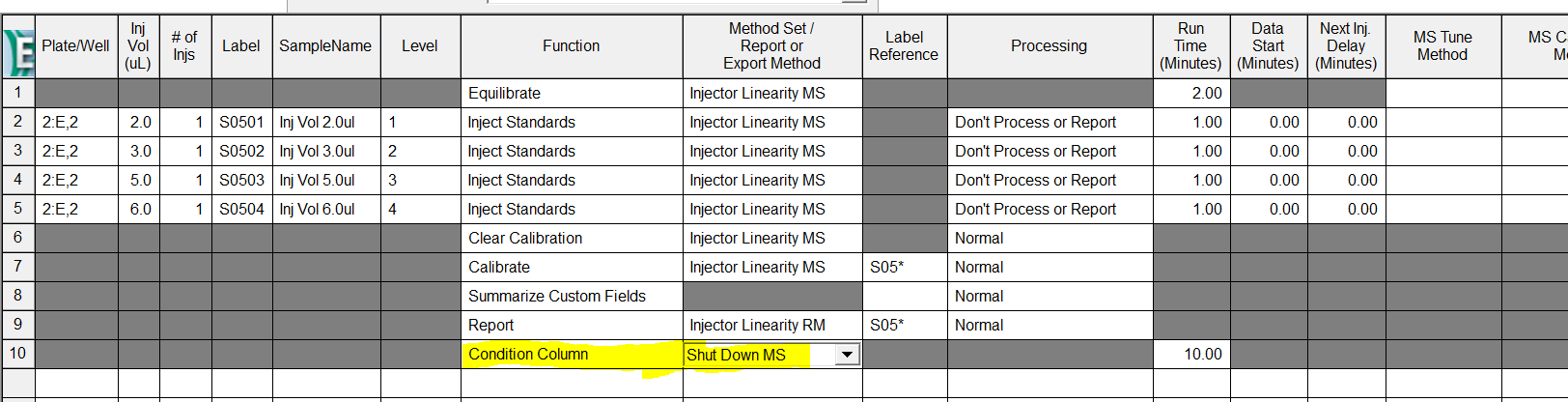
or