Error: "Can only activate Empower options that match the Empower base licenses activated" when trying to activate 3rd Party GC or LC license - WKB1940
SYMPTOMS
When trying to do the Activate License step, the following error occurs:
Cannot Activate Licenses
The following licenses were not activated due to invalid conditions
The following serial number(s) were rejected.
[Serial Number - You can only activate Empower options that match the Empower base license activated]
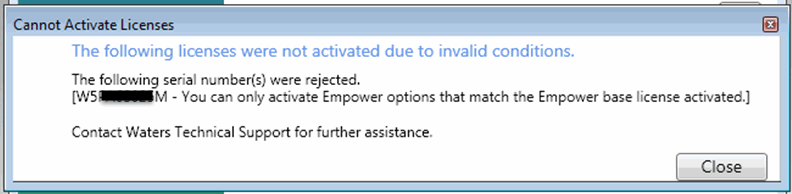
ENVIRONMENT
- Empower 3 FR2
- Shimadzu License
- Beckman
- Beckman Coulter
- Sciex
- Thermo LC license
- Empower versions 3.6.1 and prior
CAUSE
Web activation of Shimadzu, Sciex, Beckman and Hitachi licenses was introduced with Empower 3 FR3.
Instrument manufacturer not listed in Empower System Monitor page , i.e. 'paper only' license for Empower 3.6.1 and prior.
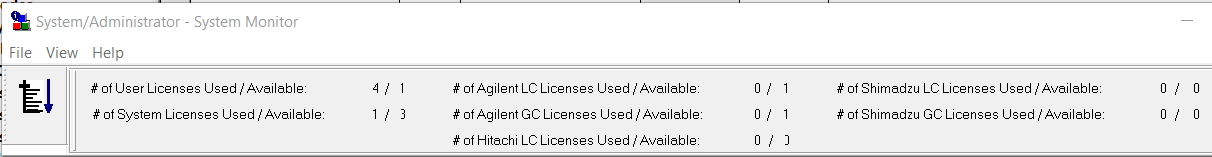
FIX or WORKAROUND
Just use your system. Prior to Empower 3 FR3 no license activation is necessary.
ADDITIONAL INFORMATION
You should maintain the paper license with the serial number. You will need to activate the licenses via the web when you move to a later Empower version.
Please see the article "Important Updates to Empower Licensing beginning with Empower 3.7.0" for details of the changes to licensing in Empower 3.7.0
id1940, EMP2LIC, EMP2OPT, EMP2SW, EMP3GC, EMP3LIC, EMP3OPT, EMP3SW, EMPGC, EMPGPC, EMPLIC, EMPOWER2, EMPOWER3, EMPSW, SUP

