What are the updates to Empower licensing that begin with Empower 3.7.0? - WKB228119
ENVIRONMENT
- Empower 3.7.0
ANSWER
Starting with Empower 3.7.0, the Empower CDS Instrument Catalog is required for use as part of licensing your chromatographic systems. For Empower versions prior to 3.7.0, the Empower CDS Instrument Catalog is not required, and the new licenses listed below should not be activated.
To bring a chromatographic system online in Empower 3.7.0 and higher, the following is required:
• The Empower CDS Instrument Catalog is uploaded to the Empower database.
• Each chromatographic system you want to bring online requires a system control license.
• Any third-party chromatographic systems you want to bring online may also require a corresponding vendor/technique instrument control license.
Waters may periodically update the instrument catalog, for example to introduce support for new instruments in Empower software. Waters instruments do not require instrument control licenses. However, they do require a system control license and the use of the Empower CDS Instrument Catalog.
The Empower CDS Instrument Catalog can be downloaded from the Waters License Activation Center website (https://www.waters.com/activate/licenseintro.htm). To ensure access to the most up-to-date instrumentation for Empower versions 3.7.0 or higher, it is recommended that you download and update the catalog every time new licenses are activated.
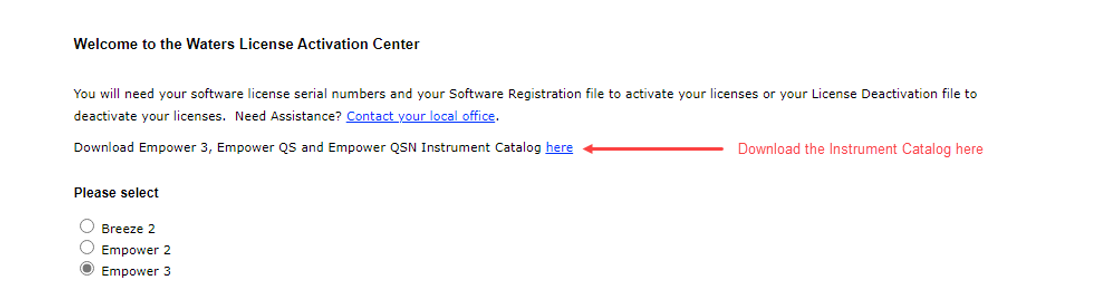
Alternative: If the computer does not have Internet access, download the Empower CDS Instrument Catalog from a computer with Internet access, and then put the file in a location accessible to the Empower computer.
For Empower 3.7.0 or higher, upload the Empower CDS Instrument Catalog by launching the Waters Licensing Wizard and selecting Update instrument catalog.
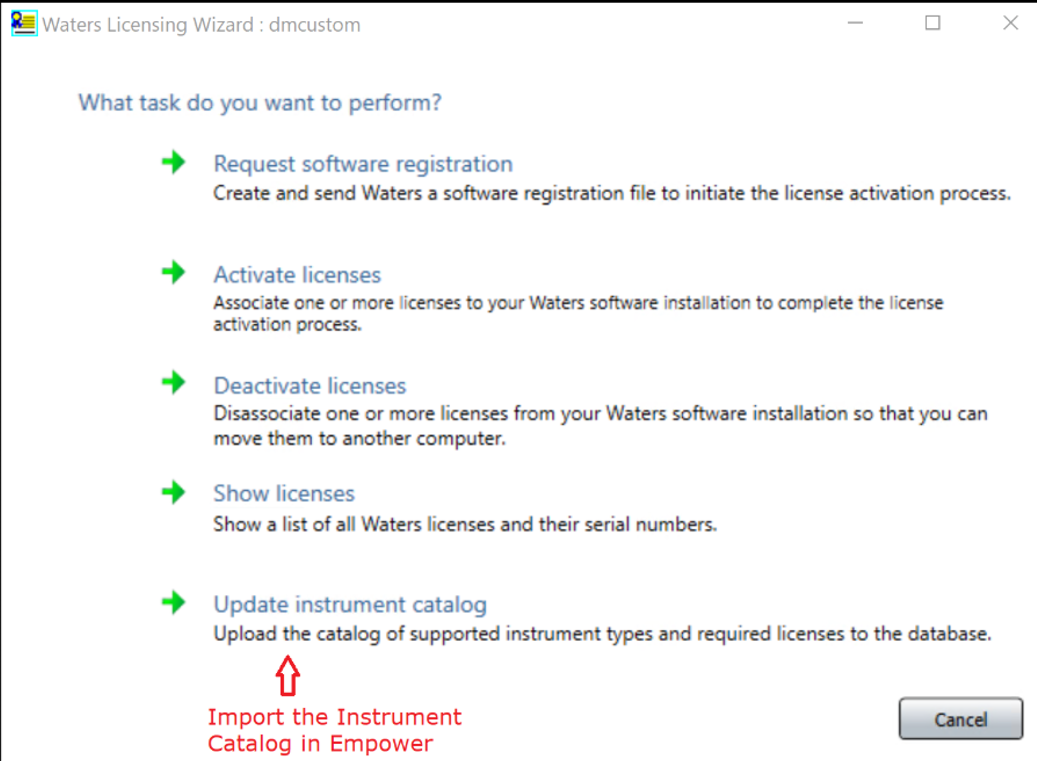
For a complete procedure on use of the Empower CDS Instrument Catalog and license activation, see the Empower Installation, Configuration, and Upgrade Guide that corresponds to your version of Empower.
Activation of the following Instrument Control Licenses is applicable only to Empower version 3.7.0 and higher. Although other vendors and lab techniques may appear in the license activation portal, only the items listed below currently require activation. If these required licenses have been purchased for use with previous Empower versions, they should not be activated electronically until upgrading to 3.7.0 or higher. If any of these systems are currently in use and Empower is upgraded to 3.7.0 or higher, ensure that the appropriate third-party instrument control licenses have been purchased prior to upgrading.
Instrument Catalog v1
Agilent CE1
Agilent GC
Agilent LC
Beckman CE (driver versions 1.2.1 and lower)
Hitachi LC
Perkin Elmer GC2
Perkin Elmer LC1
ProteinSimple CE
Sciex CE (driver versions 1.3.0 and higher)
Shimadzu GC
Shimadzu LC
1An Agilent LC license is consumed
2An Agilent GC license is consumed
Instrument Catalog v2
Thermo Fisher GC
Thermo Fisher IC
Thermo Fisher LC
Instrument Catalog v3
Metrohm
Perkin Elmer GC3
Perkin Elmer LC3
3Dependent on the version of the Perkin Elmer driver used
For a complete list of instruments controlled in your version of Empower, please contact your local Informatics team.
ADDITIONAL INFORMATION
Default File location is C Drive> Users> Waters> Downloads
id228119, EMP2LIC, EMP2OPT, EMP2SW, EMP3GC, EMP3LIC, EMP3OPT, EMP3SW, EMPGC, EMPGPC, EMPLIC, EMPOWER2, EMPOWER3, EMPSW, SUP

