How to configure WFCIII in Empower 3 - WKB124182
Article number: 124182
OBJECTIVE or GOAL
Configure Waters Fraction Collector III within Empower 3.
ENVIRONMENT
- Empower 3
- Waters Fraction Collector III
PROCEDURE
- Make hardware connections per article WKB9065.
- Install the WFCIII driver v1.10.
- Configure fraction collector under Serial Ports within Empower node, typically on port 1 or 2.

- Ensure that WFCIII appears on Instruments tab of Empower node.
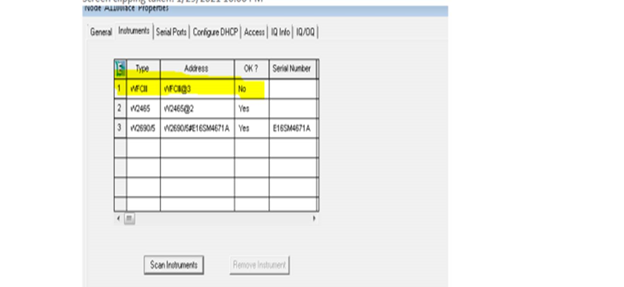
- Create system within Empower.

