How to calculate JP s/n with Empower 3 (without System Suitability option) - WKB122839
Article number: 122839
OBJECTIVE or GOAL
- Calculate s/n with peak-to-peak noise in Empower 3 (without System Suitability option)
ENVIRONMENT
- Empower 3
- System Suitability Option None
- Japanese Pharmacopoeia
PROCEDURE
- Open the project properties from the Configuration Manager screen, and select New from the Custom Field tab.
- Select Peak for the Field Type, Real number for the Data Type, and then select Next.
- Select "Calculated" for the Data Source, and then select Next.
- Enter the expression as follows: Field = Height*"Scale to µV"/Peak to Peak Noise
- Select Next.
- Leave the Width as "12" and Precision as "3", then select Next.
- Enter an appropriate name such as "SN ratio" for the custom field name and select Finish.
ADDITIONAL INFORMATION
The Edit Custom Field window (finished)
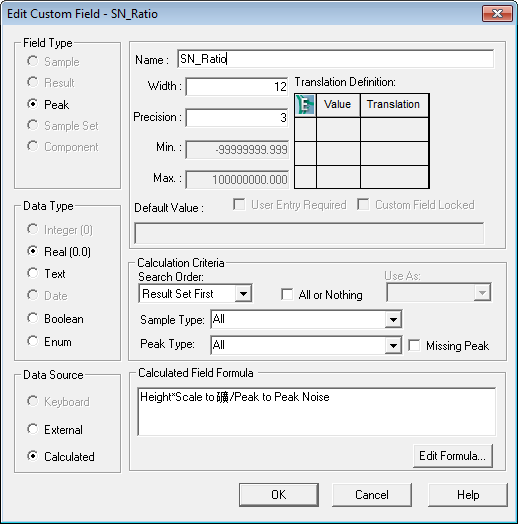
How to calculate JP s/n with Empower 2 (with System Suitability option) - WKB84379
How can I tell what value the Empower field "Scale to µV" is using? - WKB6432
id122839, EMP2LIC, EMP2OPT, EMP2SW, EMP3GC, EMP3LIC, EMP3OPT, EMP3SW, EMPGC, EMPGPC, EMPLIC, EMPOWER2, EMPOWER3, EMPSW, SUP

