Hyperterminal cannot connect to Xevo TQ-S micro, Xevo TQD or SQD2 - WKB9987
Article number: 9987
SYMPTOMS
- RS232 cable is connected from MS to PC
- Hyperterminal is started using COM1
- No arrow cursor (>) appears, only the placemarker (_)
- System does not respond
- Tried the alternative port speed setting (See article #2838, Nonsense characters in Hyperterminal Log)
ENVIRONMENT
- Xevo TQ-S micro with Kontron EPC (PCB SAP part number 700011091) and new Adlink ApolloLake EPC (700013713)
- Xevo TQD with EPC (PCB SAP part number 700011089) and new Adlink ApolloLake EPC (700013715)
- SQ Detector 2 (SQD2) with EPC (PCB SAP part number 700011089) and new Adlink ApolloLake EPC (700013715)
CAUSE
The new EPC requires a null modem cable to communicate with the PC via Hyperterminal.
This is due to pins 2 and 3 of the serial port being swapped on PCB 210001013, compared with the old PCB.
FIX or WORKAROUND
- Use a male-female null modem cable (RS232 with pins 2 and 3 crossed). Waters does not spare this cable out. However, these cables can be easily found online.
- Alternatively, a female-female null modem cable with a male-male gender-changing adaptor may be used.
The female-female null modem cable is SAP part number 8932388-S.
The gender-changing adaptor part number is: 700011903 (MALE - FEMALE ADAPTOR).
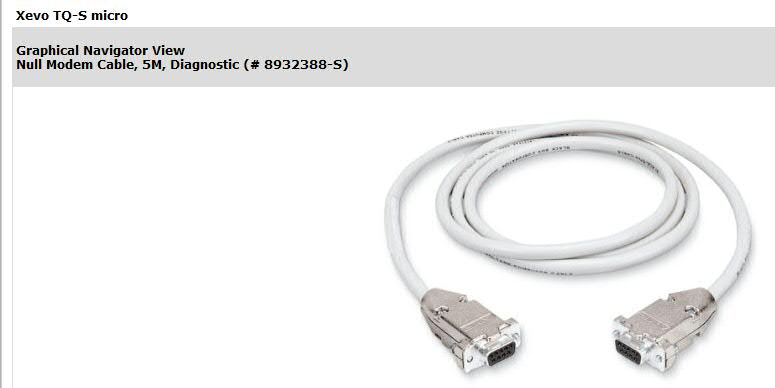
- Alternatively, a female-female null modem cable with a male-male gender-changing adaptor may be used.
ADDITIONAL INFORMATION
See this article by National Instruments: The Difference Between a Null Modem and Straight Through Serial Cable

