Data Acquisition Error on the Xevo TQ-S micro - WKB8897
Article number: 8897
SYMPTOMS
Xevo TQ-S micro randomly stops acquiring data and shuts down with the message "Data Acquisition Error".
ENVIRONMENT
- Xevo TQ-S micro
- MassLynx
CAUSE
Internet time synchronization is enabled. This can change the time on the PC mid-run resulting in a data collection failure.
FIX or WORKAROUND
Disable Internet time synchronization as follows:
- In Date and Time settings, select the Internet Time tab.
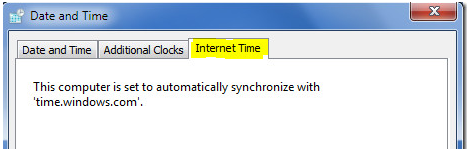
- The Internet Time tab may be hidden due to a local IT policy. If it is not visible as shown in the picture above, then the IT department must disable it.
- Click Change Settings and clear Synchronize with an Internet time server.
- Click OK to save settings.
ADDITIONAL INFORMATION
id8897, MLYNX, MLYNXV41, SUPMM, XEVOTQSMIC

