How do I power-off my Xevo G2-XS? - WKB77895
Article number: 77895
OBJECTIVE or GOAL
Power-off the Xevo G2-XS system.
ENVIRONMENT
- Xevo QTof
- Xevo G2 QTof
- Xevo G2 Tof
- Xevo G2-S
- Xevo G2-S QTof
- Xevo G2-S Tof
- Xevo G2-XS
- Xevo G2-XS QTof
- Xevo G2-XS Tof
PROCEDURE
- Open the MassLynx Tune page.
- Put the instrument in Standby mode.
- Turn off the API and collision gases.
- Under "Vacuum" on the Tune page, select "Vent".
- Allow the instrument to completely vent.
- Close MassLynx and the MS Console.
- On the back of the instrument, pull out and flip the bottom toggle down to power-off the instrument electronics. (Ensure that the top, "pump override" toggle remains up.)
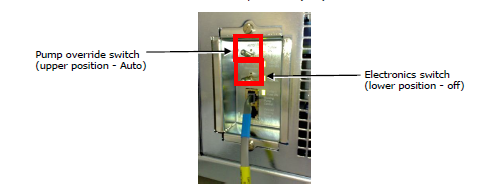
- Power off other system components.
- Shut down the PC.
ADDITIONAL INFORMATION

