MS scan detects the spectrum of the target compound cleavage: Caused by StepWave - WKB74703
SYMPTOMS
- MS scan detects the spectrum of the target compound cleavage.
ENVIRONMENT
- Synapt G2-S
- Synapt G2-Si
- Xevo G2-S
- Xevo G2-XS
CAUSE
In a low vacuum area such as StepWave, it collides with the residual gas and decays.
FIX or WORKAROUND
-
Open the Tune page.
-
Select the mode (Positive/Negative, Sensitivity/Resolution) to be used for analysis.
-
Select Extended from the View menu.
-
Select the StepWave tab.
-
Change the value of Wave Height as shown below.
-
If the StepWave and Ion Guide at the bottom are decreased too much, the sensitivity may be lower.
StepWave should be in the range of 100-200, and Ion Guide should be in the range of 150-250.
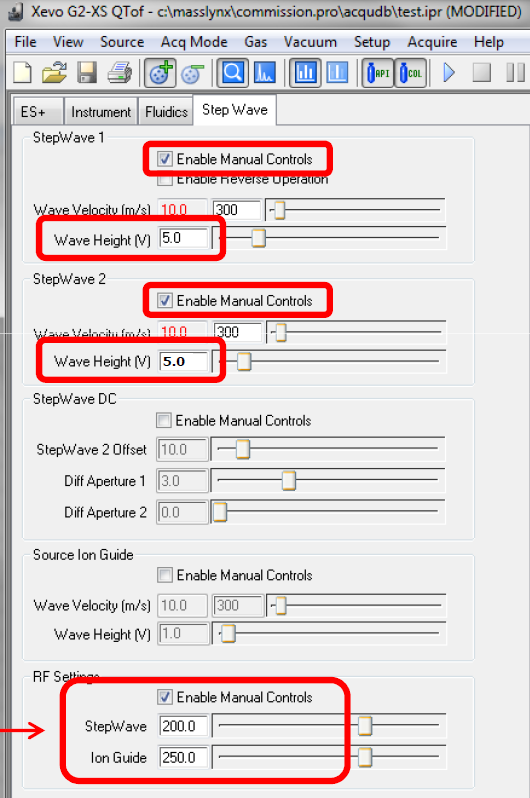
If the problem persists, see the following articles.
MS scan detects the spectrum of the target compound cleavage: Caused by temperature
MS scan detects the spectrum of the target compound cleavage: Caused by Collision Energy
ADDITIONAL INFORMATION
The following ions tend to undergo in-source decay.
– Ions less than m/z 300
– Ions with high valence
– Ions with unstable structure
id74703, MALDIG2SI, SYNG2SHD, SYNG2SHDML, SYNG2SIHD, SYNG2SIMS, SYNG2SMS, SYNG2SMSML, XEVOG2SQTF, XEVOG2STOF, XEVOG2XSTF

