Combine Spectrum results are different in MassLynx Desktop and Acquisition SCNs - WKB4650
Article number: 4650
SYMPTOMS
- Combine spectrum (also referred to as combine scans) is missing multiply charged peaks in desktop processing SCNs
- Combine spectrum does detect multiply charged peaks in the QTof acquisition SCNs
ENVIRONMENT
- MassLynx 4.1
- Data from Xevo QTof mass spectrometer under MassLynx control (for example, Xevo QTof, Xevo G2 QTof, Xevo G2-S QTof, Xevo G2-XS QTof)
- Data from Synapt mass spectrometer (for example, Synapt, Synapt G2, Synapt G2-S, Synapt G2-Si)
- Desktop processing SCNs (for example, SCN 909, SCN 901, SCN 943)
CAUSE
The default peak separation parameters in the desktop processing variants of MassLynx are incorrect for QTof data.
FIX or WORKAROUND
- In the Combine Spectrum settings of the desktop processing version of MassLynx, change the Peak separation parameter to 0.05.
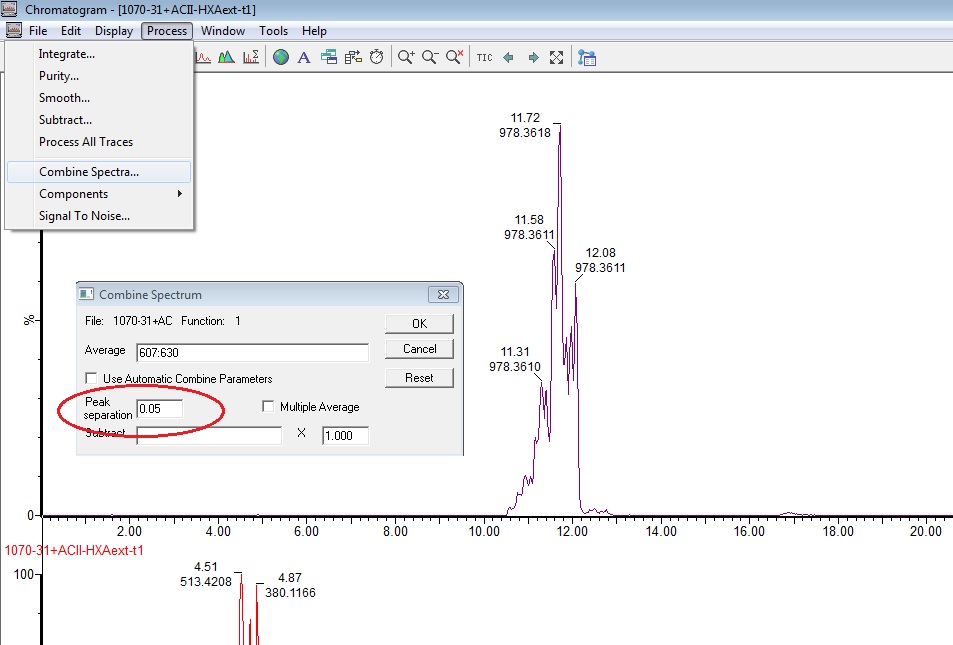
ADDITIONAL INFORMATION
This occurs because the desktop processing versions of MassLynx are based on Quad acquisition SCNs. Therefore, this and other processing settings are set to the appropriate defaults for quad instruments and may not be appropriated for QTof data.
id4650, MLYNX, MLYNXV41, SCN901, SCN909, SCN943, SUPMM, XEVOQTOF

