How to replace ESI Probe Xevo Series - WKB280449
Article number: 280449
OBJECTIVE or GOAL
How to replace ESI probe
ENVIRONMENT
- Xevo TQ-S micro
- Xevo TQD
- Xevo TQ-S
- Xevo TQ MS
- Xevo TQ-S cronos
- SQD2
PROCEDURE
Video Below
- Put the MS Instrument in Standby and close the API gas.
- Disconnect the ESI Probe inlet tubing.
- Disconnect the ESI Probe connector.
- Unscrew the ESI probe ring. And pull up the probe.
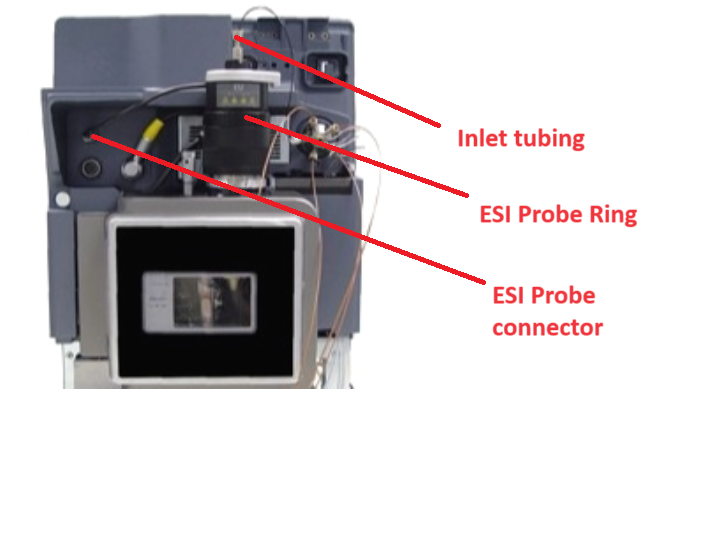
- To install new probe, or reinstall the same Probe after service do the reverse operations, and than verify the ESI probe capillary position as described in the MS operator's guide.
ADDITIONAL INFORMATION

