Communications fail when running HDI MALDI imaging acquisition with MassLynx - WKB19194
Article number: 19194
SYMPTOMS
- When running an imaging acquisition using an analysis method created with HDI 1.4
- All MALDI acquisitions from Tune page or Sample List work well. The Tune page hangs Error message: "BlueWater MFC Application has stopped working" Can recover communications only after an electronics reset.
ENVIRONMENT
CAUSE
This is a known bug. Defect MSIMG-14 has been created for this issue.
In some cases, the pattern file (.pat) generated by HDI and added in the pattern file column of the sample list makes the Tune page crash.
FIX or WORKAROUND
- Open the MS editor and edit the method as follows:
- Add the .pat file in the "scan conditions" tab. Select "user defined" instead of the sample list column. Save the MS method file. Reacquire the data.
- Please note that you must use Ctrl C to copy the pattern file location and ctrl V to paste into the ms method . using the browse tab causes a MS method error
ADDITIONAL INFORMATION
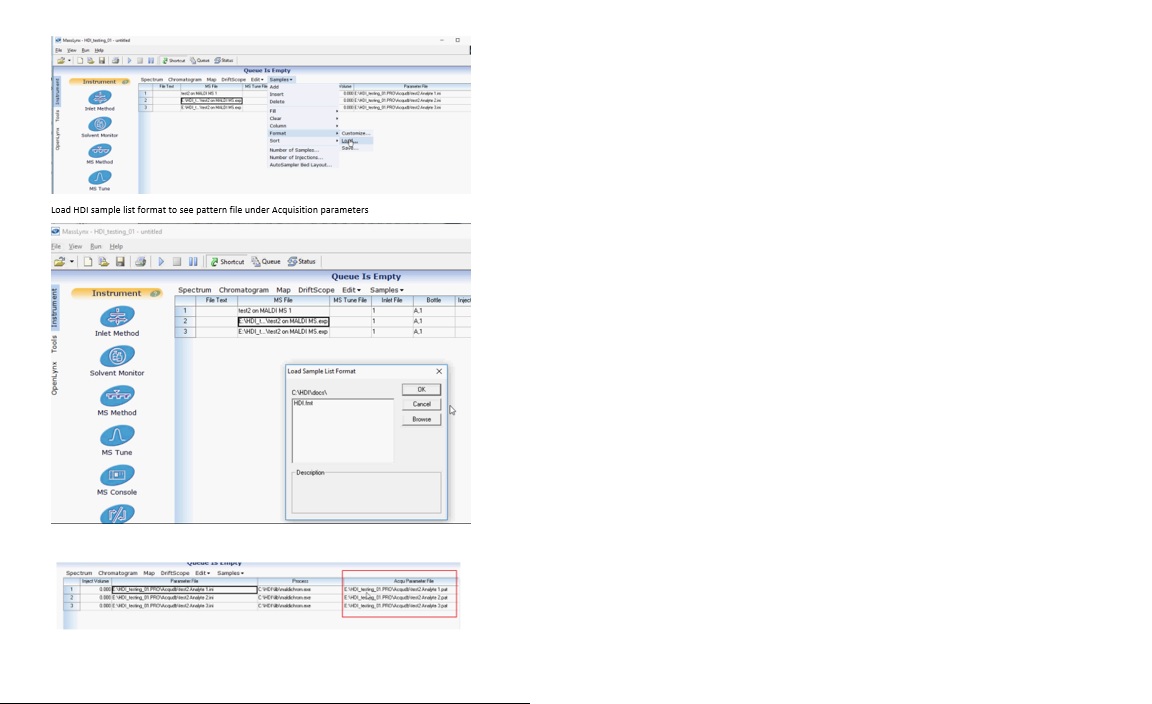
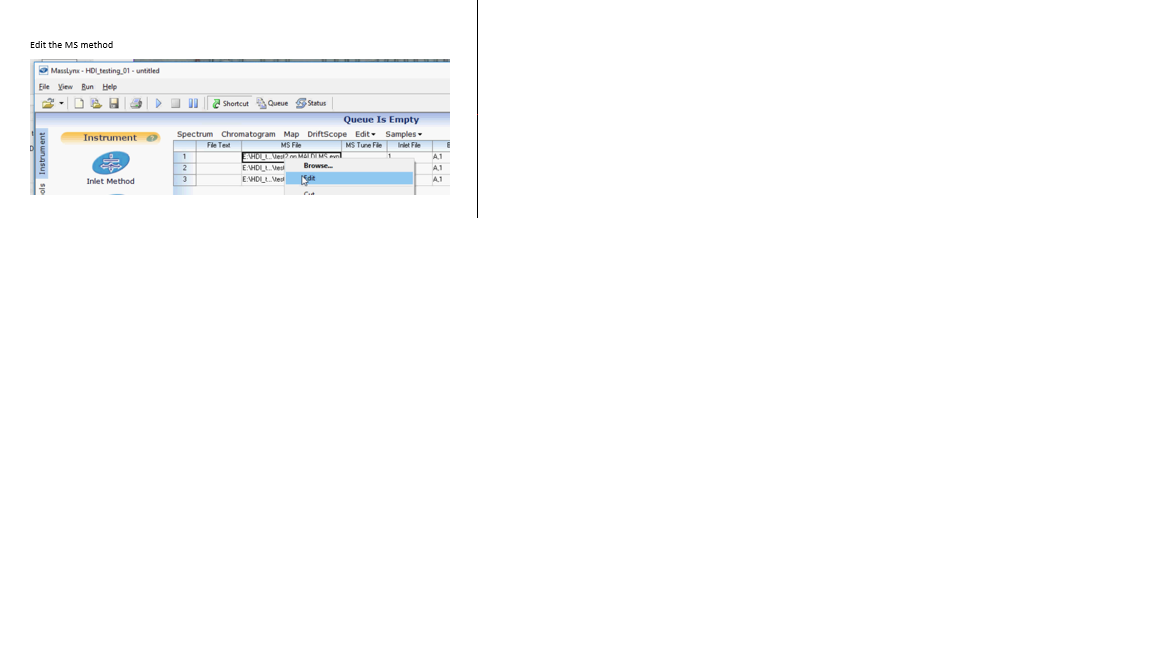
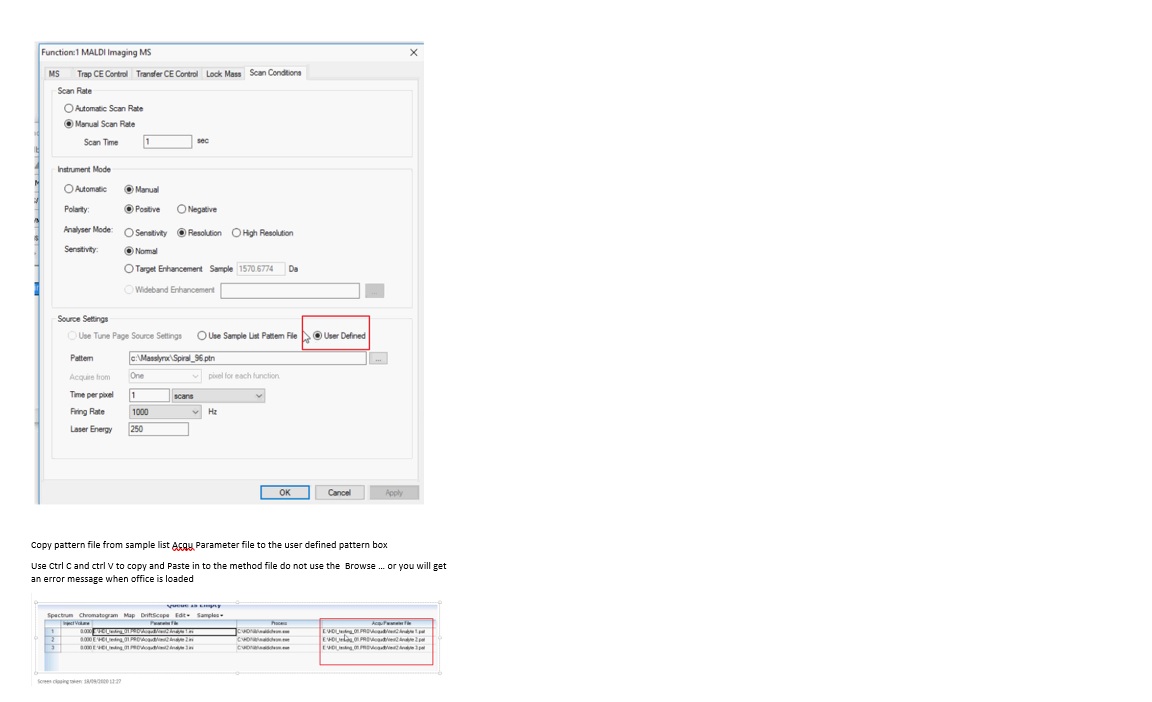
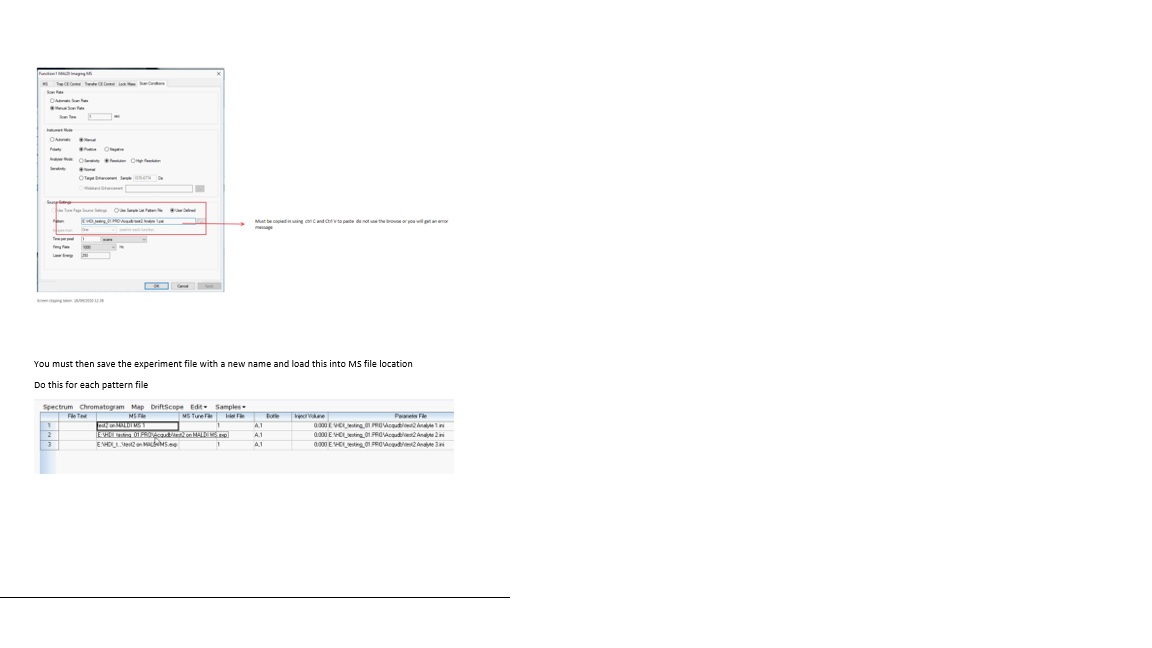
id19194, comms, MALDIG2SI, MALDIMICRO, MLYNX, MLYNXV41, SUPMM

