"microsoft .NET Framework" error, Unhandled exception, when opening the console - WKB1593
Article number: 1593
SYMPTOMS
- "Microsoft .NET Framework Unhandled exception has occurred in your application" error message seen when opening console
- "Object reference not set to an instance of an object"
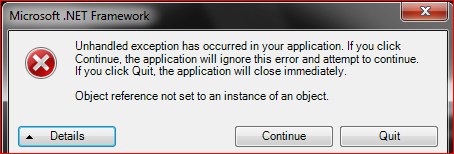
ENVIRONMENT
- ACQUITY LC/MS product line
- MassLynx
- Sciex Analyst
- Empower
CAUSE
- The file acquitysettings.xml is corrupt
FIX or WORKAROUND
- Navigate to C:/programs files X86/waters instruments/settings folder. If you have Empower see C:\Empower\Instruments\Settings
- Delete acquitysettings.xml located in Settings folder.
- Clear out Waters DHCP server configuration C:/programs files X86/waters instruments/Waters DHCP Server Configuration
- Reboot the system and PC
- Verify that instruments repopulate the Waters DHCP server configuration window.
- Verify connectivity and operation of Acquity console.
ADDITIONAL INFORMATION
Windows 7 32 bit OS is used for some legacy third party Software packages.
Waters instruments are in the 32 bit "program Files" folder as the X86 folder is not present.
id1593, EMP2LIC, EMP2OPT, EMP2SW, EMP3GC, EMP3LIC, EMP3OPT, EMP3SW, EMPGC, EMPGPC, EMPLIC, EMPOWER2, EMPOWER3, EMPSW, MLYNX, MLYNXV41, SUP, SUPMM

