In ACQUITY QDa console, Maintain/Check Resolution and Check Calibration menus are unavailable - WKB15027
Article number: 15027
SYMPTOMS
- In ACQUITY QDa console, the Maintain/Check Resolution and Check Calibration menus are unavailable/grayed out
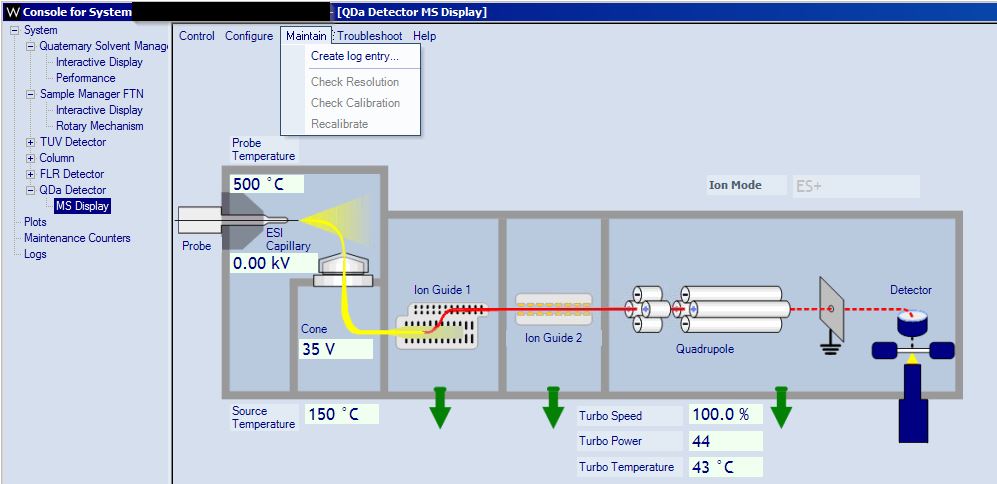
ENVIRONMENT
- Empower
- MassLynx
CAUSE
Unknown
FIX or WORKAROUND
- Clear all selections in Health Monitor Configuration (in the ACQUITY console, Configure\Configure Health Monitor).
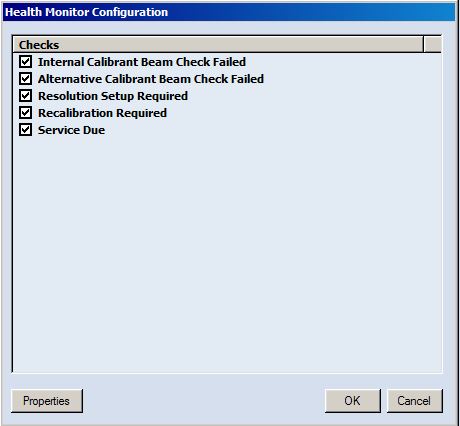
- Re-select all items (or those you need) in Health Monitor Configuration.
- Try again to click on the Maintain menu to see if Check Resolution and Check Calibration are available.
ADDITIONAL INFORMATION
Rebooting the QDa or node did not solve the issue.
id15027, EMP2LIC, EMP2OPT, EMP2SW, EMP3GC, EMP3LIC, EMP3OPT, EMP3SW, EMPGC, EMPGPC, EMPLIC, EMPOWER2, EMPOWER3, EMPSW, MLYNX, MLYNXV41, SUP, SUPMM

