How can I override a Resolution Check failure on a QDa? - WKB12116
Article number: 12116
ENVIRONMENT
- QDa
ANSWER
- Go to ACQUITY Console.
- Select QDa from the instrument list on the left-hand side of the console.
- Go to Troubleshoot, select Service Mode, and type the password 1147.
- Select Configure > Health monitor configuration.
- From the list of system checks, clear the selection of any option you want to override.
ADDITIONAL INFORMATION
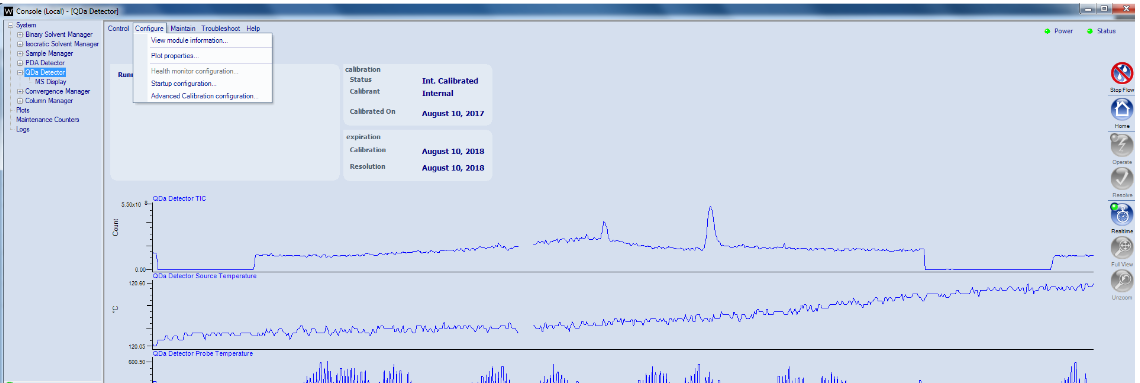
id12116, QDA

