How to create a manual calibration for a Tof in MassLynx - WKB113090
Article number: 113090
OBJECTIVE or GOAL
Create a manual calibration for a Tof in MassLynx.
ENVIRONMENT
- SYNAPT G2
- SYNAPT G2-S
- SYNAPT G2-Si
- SYNAPT XS
- Xevo G2
- Xevo G2-S
- Xevo G2-XS
PROCEDURE
- Load Uncal as your calibration curve in IntelliStart.
- Collect continuum data in the polarity and mode that need calibration.
- Combine the data and use automatic peak detection to center the data.
- Go to the file and save the spectrum.
- In IntelliStart, click create calibration.
- Choose or create a calibration profile that has manual calibration selected.
- Choose your calibrant.
- Choose your raw data file.
- In the choose raw data file window, make sure to click on history and select the saved centered data.
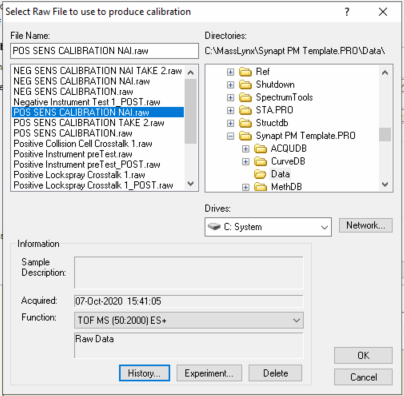
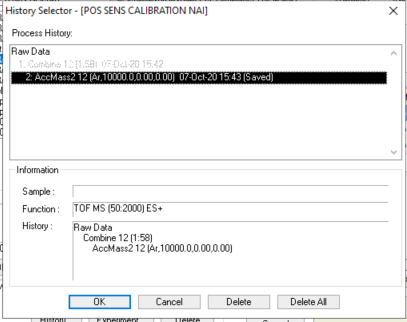
- Click OK to center data and OK to close the calibration profile.
- Go through the IntelliStart wizard to generate a calibration.
- Accept or reject the manual calibration.
ADDITIONAL INFORMATION
Manually picking peaks is an option, as well at the final stage of the calibration.
Ensure that there is no saturation due to intense peaks in the spectrum. If necessary, manually apply the DRE.
id113090, MALDIG2SI, MLYNX, MLYNXV41, SUPMM, SYNAPTXS, SYNG2HD, SYNG2HDMAL, SYNG2MS, SYNG2MSMAL, SYNG2SHD, SYNG2SHDML, SYNG2SIHD, SYNG2SIMS, SYNG2SMS, SYNG2SMSML, XEVOG2QTOF, XEVOG2SQTF, XEVOG2STOF, XEVOG2TOF, XEVOG2XSTF

