How to view lamp hours and change the lamp threshold hours on a 2489 UV/Vis Detector or 2998 Photodiode Array Detector? - WKB94865
Article number: 94865
OBJECTIVE or GOAL
To change the lamp threshold hours on a 2489 UV/Vis Detector.
ENVIRONMENT
- 2489 UV/Vis Detector
- 2998 Photodiode Array Detector
PROCEDURE
- On the detector keypad, press DIAG and select (4) Lamp/Keypad/Display.
- Select (3) Lamp threshold.
- Specify a value higher than 2000.
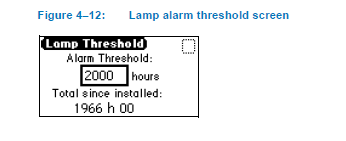
ADDITIONAL INFORMATION
To reset the 2998 Photodiode Array Detect lamp hours, bring up the console and go to Maintain>Change Lamp. In the Change Lamp dialogue box, click New Lamp. In the New Lamp dialogue box, type the serial number of the new lamp and then click OK. This will reset your lamp hours.
id94865, 2489, 2489B, 2489SFC, 2998, 2998B, 2998SFC, A-10PDA, A-10UV

