ACQUITY QDa error: Startup prerequisites test failed - WKB7514
Article number: 7514
SYMPTOMS
- Error message in console: Startup prerequisites test failed
- "Startup sequence recorded errors. Reboot the host PC and then power cycle the QDa Detector"
-
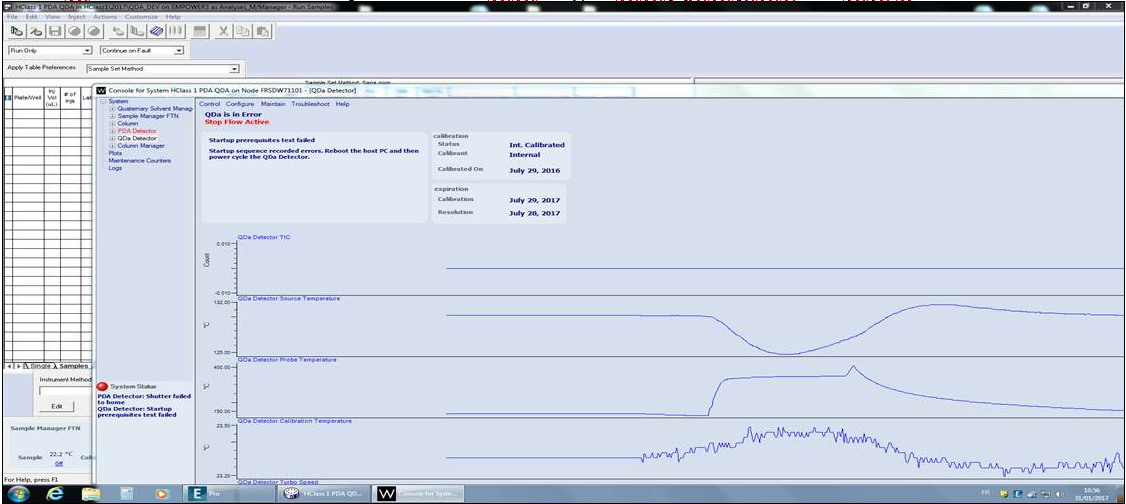
ENVIRONMENT
- ACQUITY QDa Mass Detector
- ACQUITY UPLC H-Class System
- Empower 3 Enterprise
CAUSE
Communication problem
FIX or WORKAROUND
- Shut down all modules and the computer.
- Start computer.
- Start FTN first.
- Start QSM, CM, PDA...
- Start QDa.
- Start Empower 3.
ADDITIONAL INFORMATION

