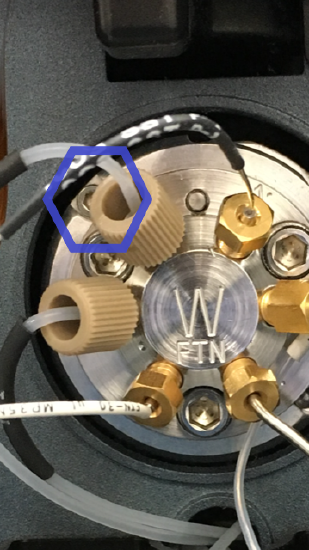Error: "Sample Fluidics High Pressure Limit (value)" on ACQUITY Sample Managers - WKB3786
Article number: 3786
SYMPTOMS
- Error: "Sample Fluidics High Pressure Limit (value)"
ENVIRONMENT
- ACQUITY H-Class
- H-Class-FTN
- Sample Manager-FTN
- ACQUITY UPLC I-Class PLUS
- ACQUITY Console
- ACQUITY Sample Manager
CAUSE
Error occurs when pressure exceeds 210 psi in the low-pressure fluidics path.
FIX or WORKAROUND
- Inspect injection valve to see if fully secured.
- Check if gap is present on the outside of the valve and manifold it secures to or injection valve screw (behind position #2) is loose.
- Align and secure if necessary with hex tool.
- Loosen the finger-tight fittings on the inject valve at ports 2 and 3.
- Ensure Sample Needle is not bent, straighten or replace if necessary
- Reset the SM-FTN / SM-FL using the console.
- Prime the wash and purge solvents.
- Wash the needle.
- Retighten the fittings.
- Repeat the prime.
- Start flow slowly, increasing to the initial conditions, and allow pressure to stabilize.
- Characterize the needle seal.
ADDITIONAL INFORMATION
For additional information and troubleshooting, see How to troubleshoot "Sample Fluidics High Pressure Limit" errors on an FTN - WKB19544
id3786, overpressure, UPQSM, UPQSM+, UPQSMBIO, UPQSMBIO+, UPSMFTN, UPSMFTN+, UPSMFTNB+, UPSMFTNBIO