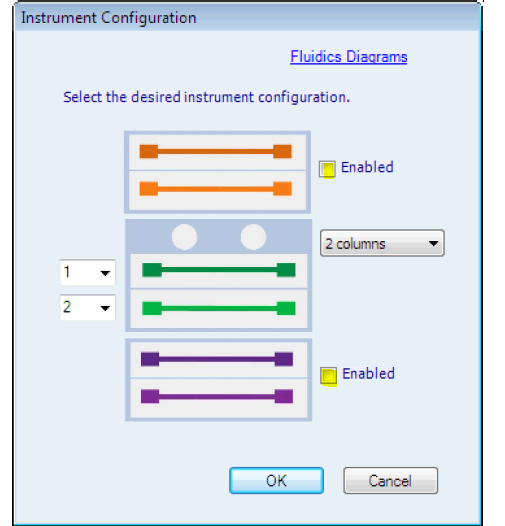How to enable CM-Aux columns in MassLynx via the console - WKB29498
Article number: 29498
OBJECTIVE or GOAL
Enable CM-Aux columns for use.
ENVIRONMENT
- MassLynx 4.1
- ACQUITY CM-Aux
PROCEDURE
- In the console, open the section for the Column Manager.
- Click Configure and select Instrument.
- Ensure that "Enable" is selected for the CM-Aux, and label the column numbers as needed.
ADDITIONAL INFORMATION